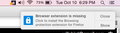Need extension called Browsing Protection for F-secure
I am using Spectrum Security Suite as an anti-virus on my Mac. OS 10.10.5 I get an alert saying I need to install an extension for Firefox called Browser Protection. I already contacted Spectrum and they can't help. I uninstalled and reinstalled the antivirus suite. They said to contact you or use a different browser. I don't want to use a different browser. The alert comes with the option of installing this extension, but when I click "install", nothing happens. Nothing is installed. Yes, I unlocked the lock so allow an install.
被采纳的解决方案
There was another thread about this extension. It was installed but was not enabled. Can you check for that:
You can view, enable/disable, and often remove extensions on the Add-ons page. Either:
- Command+Shift+a (Windows: Ctrl+Shift+a)
- "3-bar" menu button (or Tools menu) > Add-ons
- type or paste about:addons in the address bar and press Enter/Return
In the left column of the Add-ons page, click Extensions. Then check for that one on the right side -- disabled extensions cluster at the bottom. Can you get it enabled?
Bear in mind that any extensions Firefox installs on its own are hidden from this page, so everything listed here is your choice (and your responsibility) to manage.
定位到答案原位置 👍 1所有回复 (5)
I am suspicious of such a notice. Do not install it yet ! !
In order to better assist you with your issue please provide us with a screenshot. If you need help to create a screenshot, please see How do I create a screenshot of my problem?
Once you've done this, attach the saved screenshot file to your forum post by clicking the Browse... button below the Post your reply box. This will help us to visualize the problem.
Thank you!
Thank you for responding so quickly.
The first screenshot shows the alert. Then i click on "show". Then this next screenshot shows what appears. I click on the "install" but nothing happens. The third screenshot shows that Spectrum Security Suite is in need of an extension.
I went to the site and see nothing about a Extension. Not a lot of info on them I would suggest doing this https://support.mozilla.org/en-US/kb/troubleshoot-firefox-issues-caused-malware and see what turns up. AdwCleaner should be used, if need help with the log file post in Malwarebytes and wait for a reply, Only post in 1 only anti-malware forum site. Please let us know if this solved your issue or if need further assistance.
选择的解决方案
There was another thread about this extension. It was installed but was not enabled. Can you check for that:
You can view, enable/disable, and often remove extensions on the Add-ons page. Either:
- Command+Shift+a (Windows: Ctrl+Shift+a)
- "3-bar" menu button (or Tools menu) > Add-ons
- type or paste about:addons in the address bar and press Enter/Return
In the left column of the Add-ons page, click Extensions. Then check for that one on the right side -- disabled extensions cluster at the bottom. Can you get it enabled?
Bear in mind that any extensions Firefox installs on its own are hidden from this page, so everything listed here is your choice (and your responsibility) to manage.
Thank you! Thank you! All good now. And Thank you to everyone who replied.