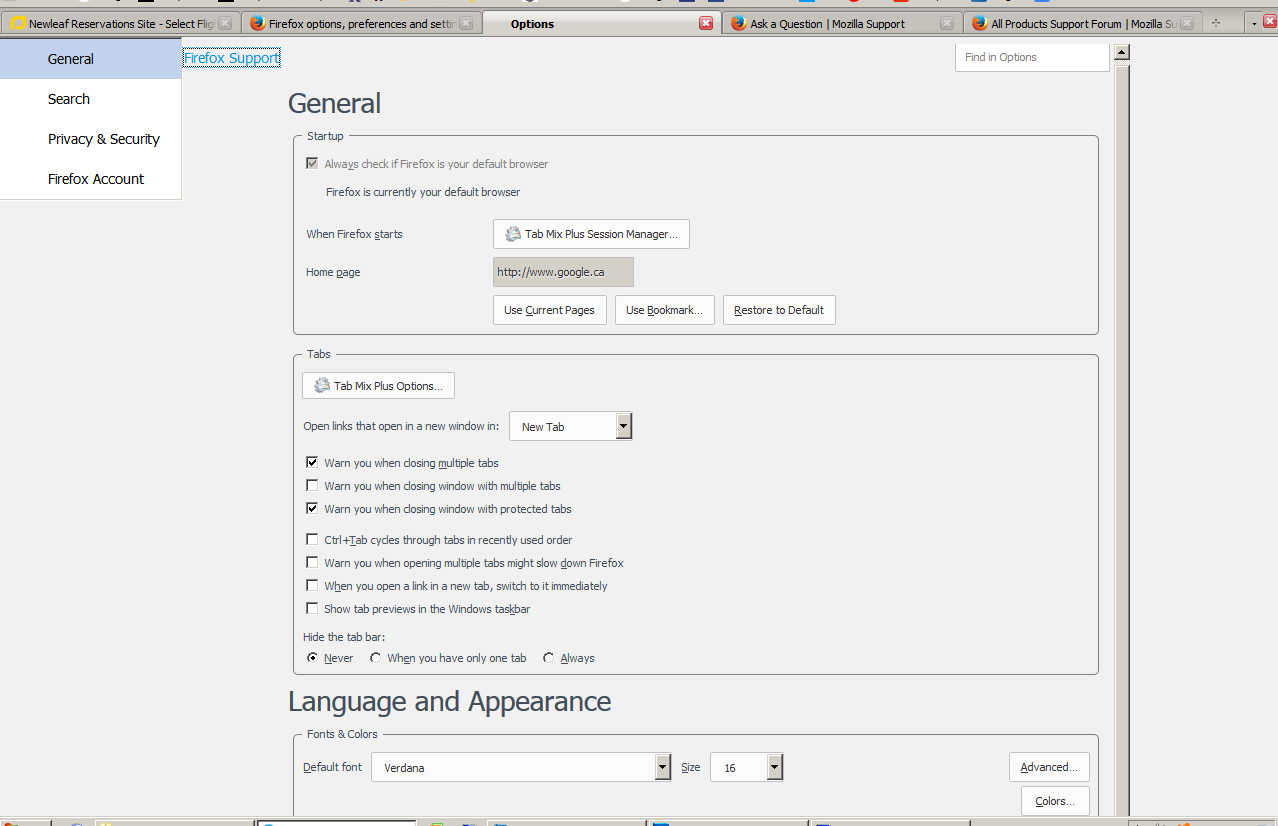Why does the text on the Options tab now on v.56 run off the bottom of my screen and I am unable to scroll?
For some reason now on Firefox's version 56 (and 56.0.2), on the Options tab, the text runs off the bottom of my desktop's screen. This is a problem for all of the Options sections. Sometimes there is a scroll bar, but I am unable to access it at all. For example, if I go to the Privacy & Security section to verify a password for a website, I can click on the Saved Logins button and a search box comes up at the bottom of my screen. I cannot see the bottom of the search box. I cannot see all the websites, or the button that says "show passwords", or at least I assume there is a button there that says that if v.56 is like previous Firefox versions. I cannot move this box at all, it is just cut off at the bottom. This is very frustrating. I use Windows 7 Pro. My desktop resolution is 1152x864 due to someone in the household having a visual impairment and this has never been a problem with Firefox. I increased my desktop's screen resolution but this did not fix the problem. I didn't see anything else in the forums about this particular issue. Please help?
由PoodleMomma39于
所有回复 (1)
Try to rename/remove the xulstore.json file in the Firefox profile folder with Firefox closed.
You can use the button on the "Help -> Troubleshooting Information" (about:support) page to go to the current Firefox profile folder or use the about:profiles page.
- Help -> Troubleshooting Information -> Profile Directory:
Windows: Show Folder; Linux: Open Directory; Mac: Show in Finder - http://kb.mozillazine.org/Profile_folder_-_Firefox
Start Firefox in Safe Mode to check if one of the extensions ("3-bar" menu button or Tools -> Add-ons -> Extensions) or if hardware acceleration is causing the problem.
- switch to the DEFAULT theme: "3-bar" menu button or Tools -> Add-ons -> Appearance
- do NOT click the "Refresh Firefox" button on the Safe Mode start window