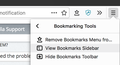All my bookmarks are gone
Firefox randomly removed all my bookmarks, even though I'm still signed in. I went into restore old bookmarks and they showed up, but have since dissapeared. It only show FB
Firefox randomly removed all my bookmarks, even though I'm still signed in. I went into restore old bookmarks and they showed up, but have since dissapeared. It only show FB
被采纳的解决方案
Right click >> Show Bookmarks Bar
定位到答案原位置 👍 0所有回复 (3)
Hi,
If you can't find all of your bookmarks and bookmark folders after updating to the new Firefox Quantum (version 57), try this solution:
- Click on the Library
 icon on your Firefox toolbar.
icon on your Firefox toolbar.
- Click on Bookmarks, then click on Bookmarking Tools.
- Click on Add Bookmarks Menu to the Toolbar.
- A Bookmarks Menu
 icon will be added to your toolbar.
icon will be added to your toolbar.
- A Bookmarks Menu
- Click on the new Bookmarks Menu icon. You should get the same Bookmarks Menu as in earlier Firefox versions.
Let us know if this solves the problem.
- For other ways to customize Firefox, see Customize Firefox controls, buttons and toolbars.
- To learn more about Firefox bookmarks, see Bookmarks in Firefox.
The bookmarks icon is already there. It's the bookmarks bar that's gone, yet still say they're there
选择的解决方案
Right click >> Show Bookmarks Bar