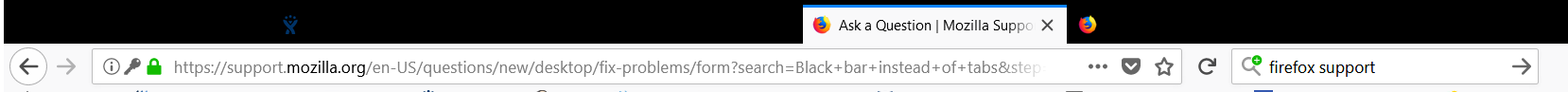Black bar instead of tabs
I have a black bar instead of tab in the top of app. I don't have this issue on another device which has dedicated GPU, but this laptop doesn't. I read some answers about interface problems like this and tried to start Firefox in safe mode and without hardware acceleration. In this mode interface just starts blinking.
所有回复 (5)
Screenshot
Screen shot?
Well, could be at the capabilities of your Video Card. Update your Drivers. Or is just they way that is going to display, it maybe the correct way and the other is not. https://www.howtogeek.com/333110/how-to-customize-firefox-quantum-and-remove-the-white-space-around-the-title-bar/
https://www.howtogeek.com/334716/how-to-customize-firefoxs-user-interface-with-userchrome.css/
Please let us know if this solved your issue or if need further assistance.
I updated the driver and set the Light theme and now it works fine (on Dark theme it also works well), thank you. But on default theme it's still black. So I'm just going to choose new theme for me.
由roman_gr于