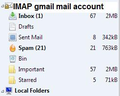missing local folders on some accounts, NOT a subscription issue
have installed and reinstalled this to no avail, I have had tbird on my computer for years and just put it on my wifes pc, she has 3 accounts in gmail on my computer ALL 5 accounts have inbox,drafts,sent,trash,and junk, Then all the gmail folders underneath,this was the way it was since installation with no interaction from me (and I think the way it should be) on hers account 1 has all the "normal" folders, see the picture account 2 has inbox, with a non movable drafts and junk folder that is below all the gmail folders. account 3 has inbox with a non movable junk folder that is below all the gmail folders. all of her accounts have gmail folders minimized to avoid clutter,
I just want the other two accounts to look like the first one!!
my question is where are the other folders, All settings on Gmail are the same for each account, and ALL local settings are the same. All folders are subscribed to on all accounts, but some of the missing folders ie "sent" are not available in the subscription list for all accounts. and why cant I reorder the folders??? it wont attach the jpeg here either, sorry
所有回复 (1)
Please retry posting that image. I agree, sometimes it can take more than one go. Sometimes I've had to click on the x to remove the failed attempt and retry. In the end it does work.
RE: ALL 5 accounts have inbox,drafts,sent,trash,and junk, which implies you have set up as pop mail account because gmail call sent 'Sent Mail' not 'Sent' and only Thunderbird uses 'Junk' and gmail use 'Spam' and my gmail uses 'Bin' not Trash. But then you are talking about 'subscribing' which implies IMAP. So, the info is a bit confusing.
I've added an image showing my imap gmail mail account folders in Folder pane. I've also added an image showing my gmail IMAP 'Server Settings'.
Make sure you have this setting: 'Menu icon' > 'Folders' > 'All'
Please post the following: In Thunderbird. 'Menu icon' > 'Help' > 'Troubleshooting Information' click on 'Copy text to clipboard' button In this forum's 'Post a Reply' text box, right click and select 'Paste' Remove all info on fonts and printers, but nothing else.