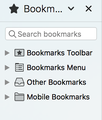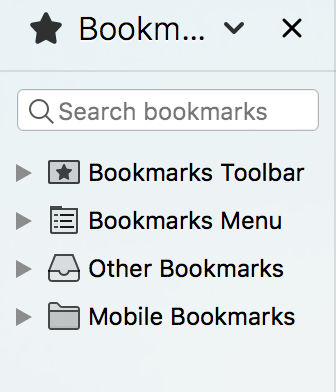Difference between 4(!) bookmark types in firefox
Hi,
Can someone please explain why does FIrefox need 4 separate types of bookmarks. I used firefox for a month and I have my bookmarks divided between all 4 types of these bookmarks. It makes finding the sites I bookmarked very hard. How does it actually work and can i set it to bookmark to bookmarks toolbar everything by default?
Thanks
所有回复 (3)
- The Bookmarks Toolbar only involves the visible toolbar displaying bookmarks you placed there for easy access, when that toolbar is displayed (press Alt, choose View > Toolbars > Bookmarks Toolbar) - The Bookmarks Menu involved the general (full) menu you see when choosing the Bookmarks menu (by pressing Alt and choosing Bookmarks in the menu bar for instance) - Other Bookmarks refer to all bookmarks created while not choosing a folder to put them in in order to move them afterwards, and was formerly known as "Unsorted bookmarks" - Mobile Bookmarks refer to bookmarks synced with your mobile device, if any (also see here)
In some cases you could consider one of those folder to contain duplicate bookmarks, or rather, they kind of "overlap" (no actual duplicates exist).
Does this make sense, or would you still like to eliminate some of these folders?
Two footnotes to the above:
(1) There is an add-on you can use to set a default "container" for new bookmarks (using its new button is optional). That way, you can be more confident of where to find newly saved bookmarks.
https://addons.mozilla.org/firefox/addon/default-bookmark-folder/
(2) There is an optional new bookmarks menu button ( ) that works the same way as the old bookmarks menu button (
) that works the same way as the old bookmarks menu button ( ), which was the "right-half" of the inseparable star+book duo.
), which was the "right-half" of the inseparable star+book duo.
To add that button, either:
(A) Use the Customize panel (Customize Firefox controls, buttons and toolbars) to drag the icon to the desired spot on the toolbar
(B) Use the method from Bookmarks in Firefox - section entitled: How do I add the Bookmarks Menu button to the toolbar?
- Click the "Library" button:

- Click "Bookmarks"
- Click "Bookmarking Tools"
- Click "Add Bookmarks Menu to Toolbar"
If you aren't using Sync with mobile devices then try to set this pref to false on the about:config page to hide this folder.
- browser.bookmarks.showMobileBookmarks = false
You can open the about:config page via the location/address bar. You can accept the warning and click "I accept the risk!" to continue.