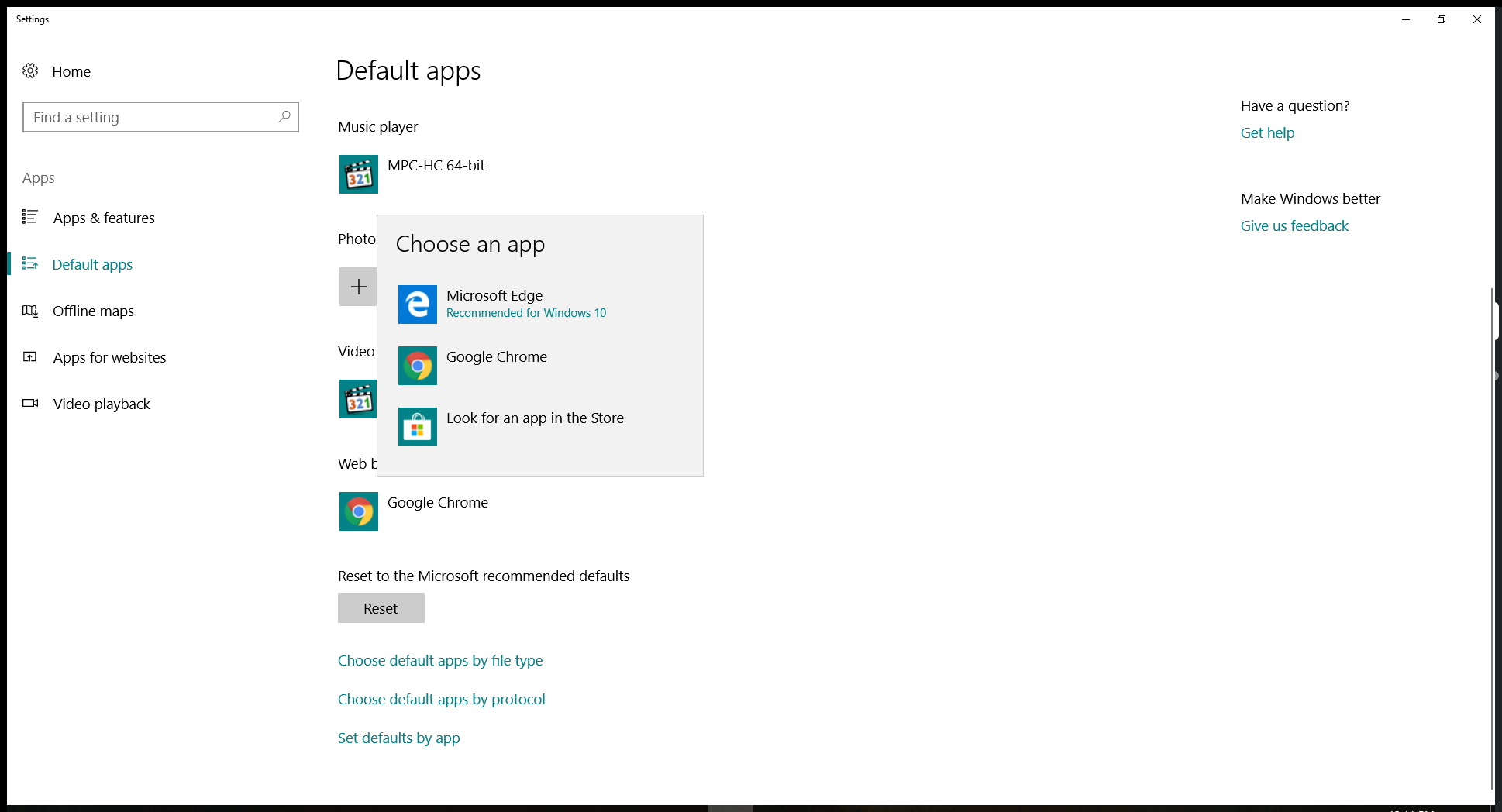No option to set Firefox as default in Win10 Default apps window
I literally cannot set firefox as my default browser in windows 10. The option does not appear. I have searched for articles saying triple bar > make default > web browser, and the option just isn't there. See the attached image.
由ImNotSue于
所有回复 (4)
Did you restart when you installed FF to see if it shows up?
WestEnd said
Did you restart when you installed FF to see if it shows up?
Presumably. Firefox has been installed on this computer for years and I shut it down every night. This isn't a new install.
Does your Browser options look like my screen shot. If not something is wrong. I now you posted yours but look again to see if anything is off.
由WestEnd于
WestEnd said
Does your Browser options look like my screen shot. If not something is wrong. I now you posted yours but look again to see if anything is off.
Its exactly the same as my originally posted screenshot.