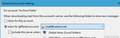Failed Global Inbox creation
Thunderbird v52.6.0 (32-bit) runs smoothly with 5 pop3 accounts under Windows 7. But Global Inbox is not available through Tools > Account Settings, Server Settings (of any of the 5 accounts) > Advanced. Internet search always points to the above mentioned Advanced setting... So, how else do I create a Global Inbox?
被采纳的解决方案
Perhaps a picture.

所有回复 (6)
use inbox for another account and select global inbox from the drop down list.
Perhaps if you could be more specific. Selecting any of the inboxes, right click produces a drop down list which does not list Global Inbox.
Bandi_ka said
Global Inbox is not available through Tools > Account Settings, Server Settings (of any of the 5 accounts) > Advanced.
Using your own posting as a starting point I am sure you will be able to find it.
Matt said
use inbox for another account and select global inbox from the drop down list.
To the best of my knowledge I checked all dropdowns, tried all entries logical and illogical to no avail. If there is a solution, please provide step-by-step instructions to create a Global Inbox!
选择的解决方案
Perhaps a picture.

Yes, that worked. Thanks Matt. Since I do not have Local Folders for now, the Global Inbox points to 'Nobody on the server' instead and in the left pane, that is the only account shown. Just what I wanted.
Now onto solving why I do not have Local Folders and how to reinstate it :-)