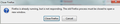Clickable links do not work in "-noremote" Thunderbird
I am running 2 instances of Thunderbird using the "p" and "noremote" options. Firefox (Quantum 64 bits) is my default browser.
"C:\Program Files (x86)\Mozilla Thunderbird\thunderbird.exe" -p -no-remote
When I click on a link in a Thunderbird mail, I got a popup (attached pictured) and the link does not open.
Before I used the "p" and "noremote" option, all was working fine. How could I fix this?
Thank you!
所有回复 (5)
My guess is a bug in the latest Firefox browsers. All that new speed came at the cost of a load of functionality. Do you see this if you make say chrome your default browser?
With Chrome or Opera as default browsers it works normally. But when I click a link from another application (a Messenger for example), it opens normally if Firefox is my default. So, it seems it is something common between Firefox and Thunderbird...
Well, NObody from the Mozilla team dares to reply? I tried ALL what I could find with Google, nothing works: The NOREMOTE option in Thunderbird makes the clikced links NOT open into Firefox!
I have moved your question to the Firefox forum. Perhaps they have some insight into your exceedingly specialized use case.
Locking this thread.
Please continue here: [/questions/1208701]