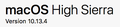how to edit scrolling speed of keyboard arrow keys?
I can no longer scroll using the mouse wheel (due to hand pain). How can I speed up the scrolling speed of my keyboard's up and down arrow keys? Both up and down arrow keys are so slow it's maddening. As far as I can tell, my only other option is the page up and page down keys. When using those 2 keys, I'm never sure what part of the page I've landed on. Greatly appreciate any solutions.
I'm using a logitec wireless extended keyboard K750 and a logitech mouse. I've already called logitec to see if I can program this keyboard. Apparently you can--for just about everything EXCEPT the scrolling speed of the arrow keys.
所有回复 (2)
If you have a three button mouse, clicking the middle button turns the mouse into a scroll controller.
See these prefs on the about:config page.
- toolkit.scrollbox.horizontalScrollDistance
- toolkit.scrollbox.verticalScrollDistance
You can open the about:config page via the location/address bar. You can accept the warning and click "I accept the risk!" to continue.