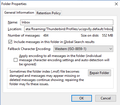Not all emails from a transferred profile are showing up
I've been stuck on this problem for a couple of days now. I recently bought a new computer and have been attempting to load my previous profile into my new install of Thunderbird. All of my subfolders and their emails are showing up, but my inbox is only showing a fraction of probably 3 years worth of emails. 2 odd things I'm noticing are:
1) When I go into Troubleshooting info and click on "show folder" it shows that I'm using profile nvqadu0h.IETimport. However, when I right click on the Inbox folder and click properties, it says the location is in a totally different profile folder ucizpv8y.default
2) The Inbox Folder properties in Thunderbird says there are 484 messages and is 552 mb in size. However, the actual size of the inbox folder found in the profile directory shows about 1.8gb. Therefore, there must be messages that are not being shown?
I've provided screen shots of the above. Also, I am using Thunderbird v. 38.5 and Windows 10.
Any help you can provide is much appreciated.
Thank you!
所有回复 (1)
This is the folder is takes me to when I click "show folder" in troubleshooting info