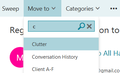Dialogs in Outlook.com Lose Focus after typing 1 letter
My work uses Office 365, and I have noticed that when I am in webmail (https://outlook.office.com/owa) when I attempt to use the Move To dialog, to move a message to a different folder, the dialog loses focus after I type one letter. This behavior does not occur in Chrome, IE, or Edge. If I click back in the text box, I can type one more letter, then it loses focus once again.
I found this post https://support.mozilla.org/en-US/questions/1198839 describing similar behavior. However, none of the troubleshooting steps provided any improvement, and the extension mentioned, I am not running.
After I type my one allowed letter, I can tab down the list of options. It's just the text box that seems to forget I'm typing in it.
所有回复 (5)
Hi, since current version of Firefox is 60.0.1 (possibly going up soon.) Could you stick that in to see if it is version 59.0.2 that is the issue. You can get a Firefox Linux version here :
I never use that feature, but I see what you mean. When you type a letter (or make any other edit to the contents of the search box), the cursor leaves the input box. Most likely this is caused by a script in the page.
<center> </center>
</center>
I don't know why this script works differently in Firefox than in other browsers.
Do you recall it ever working differently in Firefox? In that case, someone could determine a "regression range" between that version and Firefox 60 where it changed behavior and track it back to a code change.
If it has always worked like this in Firefox... sophisticated sites tend to have complicated scripts, so I'm not sure I want to peek under the covers.
Pkshadow said
Hi, since current version of Firefox is 60.0.1 (possibly going up soon.) Could you stick that in to see if it is version 59.0.2 that is the issue. You can get a Firefox Linux version here :
I upgraded to 60.0.1, but the problem persists.
jscher2000 said
Do you recall it ever working differently in Firefox? In that case, someone could determine a "regression range" between that version and Firefox 60 where it changed behavior and track it back to a code change.
This has been a problem at least since Quantum was released. I wasn't using O365 prior to that, so I can't say if the issue was present then as well.
I checked Firefox 52.7.4 (extended support release) and the same issue is present there, so the problem is not specific to Firefox 57-60.