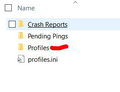Why doesn't firefox react correctly to the menus on amazon.com?
When I want to add an item to one of my lists, I should be able to click on the "Add to list" button and then the drop-down menu opens and I can scroll to my list and click it to add the item, only it isn't working in Firefox. It adds everything to my default list.
So then I go to the default list and there is an option by each item to move it to another list. But I have to click on that button several times, and wait, before it opens so I can move the item.
Any ideas why this is occurring and how to remedy?
所有回复 (1)
Hi, Please try in : SAFE MODE
- https://support.mozilla.org/kb/Safe+Mode
- https://support.mozilla.org/kb/Troubleshooting+extensions+and+themes
In Firefox Safe mode these changes are effective:
- all extensions are disabled (about:addons)
- default theme is used (no persona)
- userChrome.css and userContent.css are ignored (chrome folder)
- default toolbar layout is used (file: localstore-safe.rdf)
- Javascript JIT compilers are disabled (prefs: javascript.options.*jit)
- hardware acceleration is disabled (Options > Advanced > General)
- plugins are not affected
- preferences are not affected
TEST''''is issue still there ?
If yes continue to below :
Please : uninstall Firefox. Then Delete the Mozilla Firefox Folders in C:\Program Files , C:\Program Files(x86) & C:\ProgramData Then restart system. Then run Windows Disk Cleanup. (Note: This should be Pinned and run Weekly, If never done below expect 10's of gig's) Then run it again and click the button that says Cleanup System Files. Note: your Firefox Profile is saved. But you should make a back up before you do :
- https://support.mozilla.org/en-US/kb/back-and-restore-information-firefox-profiles
- https://support.mozilla.org/en-US/kb/export-firefox-bookmarks-to-backup-or-transfer
Reinstall with Current Release Firefox 61.0.1 with a Full Version Installer
Please let us know if this solved your issue or if need further assistance.