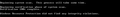Constant tab crashes nearly 100+ times per day
Not even an exaggeration. It's only 9 pm and I've already submitted over 80 crashes for today alone.
For Hardware Acceleration, I've tried to disable and enable and disable it again with no change. I tried to read around and turned on "Prevent accessibility services from accessing your browser" as well, hearing that some people have tried that with results. I do not have an actively scanning antivirus running, nor firewall. I had this issue before the upgrade to Quantum. I did a completely clean upgrade in hopes of fixing it, and I'm still having issues. Daily. It's been ongoing for several months at this point.
Here's some of the IDs of the last reports: 10 each. Unsubmitted reports:
Report ID Date Crashed b6625188-e622-45fe-b582-d780f2a81e7e 11/9/2018 9:01 PM dce783b7-c0e5-444f-81b8-5bb2f7ae37d9 11/9/2018 9:00 PM 532b7140-f5a0-4097-b2b5-5497491650b2 11/9/2018 8:45 PM 4c92c9b3-9222-4dee-a803-efadb219554c 11/9/2018 8:45 PM d1384f03-4431-45b4-afc8-319dd970c9e0 11/9/2018 8:45 PM b8ce633e-7c89-4bb3-bf34-10bb3c0e7e13 11/9/2018 8:45 PM ca4e1cdc-5883-4f7e-a350-783ba3235769 11/9/2018 8:45 PM f1f0aa76-d462-4c13-a648-49ec3de7d532 11/9/2018 8:45 PM e91459b3-7a13-476c-a99d-3b485c81cf22 11/9/2018 8:45 PM 15fd5607-0adc-4e82-92a5-93f03fa04c8f 11/9/2018 8:45 PM
Submitted reports:
Submitted Crash Reports
Report ID Date Submitted
bp-fdd62174-372d-40e5-be7b-f01140181110
11/9/2018 8:58 PM
bp-375c04fe-6db6-48d9-b8b3-b88870181109
11/9/2018 6:38 PM
bp-3a5f6f15-80fe-445b-b7a2-742e90181109
11/9/2018 5:59 PM
bp-6c26ab83-d418-475f-a783-75cff0181109
11/9/2018 1:00 PM
bp-78d286ea-2f20-41b9-ad4b-4c13d0181109
11/9/2018 11:46 AM
bp-175874e1-6592-41f1-a96a-194190181108
11/8/2018 1:16 PM
bp-c792e875-4ab6-4a46-b7c0-aba780181108
11/8/2018 5:36 AM
bp-92e47c41-b613-49ab-952b-23dc40181108
11/8/2018 4:02 AM
bp-954db484-9a76-45ff-b705-5ac2b0181108
11/8/2018 3:34 AM
bp-644ecdca-2ab3-4146-81e9-c8aef0181108
11/8/2018 3:15 AM
所有回复 (17)
bp-fdd62174-372d-40e5-be7b-f01140181110 Signature: Fold
nvwgf2umx.dll = Dwm.exe = Microsoft Desktop Window Manager
This is for Sumo's Related Bugs 1430247 RESOLVED INCOMPLETE Intermittent PROCESS-CRASH | Main app process exited normally | application crashed [@ Fold]
1430212 RESOLVED INCOMPLETE Intermittent testing/marionette/harness/marionette_harness/tests/unit/test_quit_restart.py TestQuitRestart.test_in_app_restart_with_callback_missing_shutdown | application crashed [@ Fold]
1410326 RESOLVED DUPLICATE Crash in Fold
1274887 +++++++++++++++++++++++++++++++++++++++++++ bp-375c04fe-6db6-48d9-b8b3-b88870181109 bp-3a5f6f15-80fe-445b-b7a2-742e90181109
Signature: js::GCMarker::eagerlyMarkChildren
nvwgf2umx.dll = Dwm.exe = Microsoft Desktop Window Manager
This is for Sumo's Related Bugs 1441002
1359657
1337578 RESOLVED FIXED Intermittent application crashed [@ js::GCMarker::eagerlyMarkChildren][@ js::GCMarker::eagerlyMarkChildren(JSLinearString*)][@ js::GCMarker::eagerlyMarkChildren(JSRope*)]
668583NEW --- crash @ js::gc::ScanRope
Let’s do a full clean re-install;
Download Firefox For All languages And Systems {web link}
Save the file. Then Close Firefox.
Using your file browser, open the Programs Folder on your computer.
Windows: C:\Program Files C:\Program Files (x86)
Mac: Open the "Applications" folder. https://support.mozilla.org/en-US/kb/how-download-and-install-firefox-mac
Linux: Check your user manual. If you installed Firefox with the distro-based package manager, you should use the same way to uninstall it. See Install Firefox on Linux; https://support.mozilla.org/en-US/kb/install-firefox-linux
If you downloaded and installed the binary package from the Firefox download page, simply remove the folder Firefox in your home directory. http://www.mozilla.org/firefox#desktop ++++++++++++++++++++++++++++ Look for, and remove any Mozilla or Firefox program folders. Do not remove the Mozilla Thunderbird folder if there is one.
Do Not remove any profile folders.
After rebooting the computer, run a registry scanner if you have one. Then run the installer. +++++++++++++++++++++++++++ If there is a problem, start your Computer in safe mode and try again.
http://encyclopedia2.thefreedictionary.com/Linux+Safe+Mode This shows how to Start all Computers in Safe Mode; Free Online Encyclopedia
I did this today as instructed and for a while it was good - and then I had my first tab crash again just a bit ago. bp-42bc851a-589b-4d35-bd7c-b9d740181111 11/11/2018 2:15 AM bp-f3f721c5-91d2-4dc9-8b56-7d4b80181111 11/11/2018 3:30 AM
I've also had tabs reloading themselves in the background but not fully "loading" until I click over to it. IE: A youtube video was paused in one tab, I come back an hour later and the page refreshes and the video has to play from start again. This isn't exclusive to only youtube, but it's one most noticeable.
由Sila于
bp-42bc851a-589b-4d35-bd7c-b9d740181111 Signature: JSObject2WrappedJSMap::UpdateWeakPointersAfterGC
msmpeg2vdec.dll = Microsoft DTV-DVD Video Decoder
nvwgf2umx.dll = Dwm.exe = Microsoft Desktop Window Manager ++++++++++++++++++++++++++++++++++++++++++++++ bp-f3f721c5-91d2-4dc9-8b56-7d4b80181111 Signature: DoCallback<T>
nvwgf2umx.dll = Dwm.exe = Microsoft Desktop Window Manager
Perform a System File Check to fix corrupted system files
Win 7, 8, 10, Vista: https://support.microsoft.com/en-us/kb/929833 Win XP: https://answers.microsoft.com/en-us/windows/forum/all/windows-xp-scan-and-fix-disk-errors/6fe2827a-4be6-4bc1-8083-5139b5aa3a3d
Wiki - Windows 10 System File Check http://answers.microsoft.com/en-us/windows/wiki/windows_10-update/system-file-check-sfc-scan-and-repair-system-files/bc609315-da1f-4775-812c-695b60477a93
Start Firefox in Safe Mode {web link} by holding down the <Shift> (Mac=Options) key, and then starting Firefox.
A small dialog should appear. Click Start In Safe Mode (not Refresh). Is the problem still there?
Did a system file check and came back without any issues. Wasn't able to keep safe mode up for long because I need my extensions in order to even do anything.
But I noticed tabs were slowing down considerably in safe mode and I was getting the yellow banner on the top of the page "A web page is slowing down your browser" and the whole browser was slowing down and freezing instead of crashing.
I dont get that issue out of safe mode (unless I'm trying to view a very large revision history in google docs, which is then understandable).
Still getting frequent crashes multiple times per day. Sometimes immediately after closing the browser and re-opening. Sometimes after keeping it open all day. Annoying.
Gah-Your-tab-just-crashed https://support.mozilla.org/en-US/kb/firefox-crashes-troubleshoot-prevent-and-get-help
Please post the new crash reports.
bp-83fb3b0c-36d6-4129-b251-f6a8b0181216 bp-8adab7fd-a09a-4af9-8a3e-3ee720181216 bp-c10c7517-4838-47f3-84dc-7afb30181216 bp-6a78df4a-7eba-44e0-974c-adbfc0181216 bp-e5abb8ea-1751-4c45-8b02-3d6f50181216 bp-59b93bda-85ba-4a5c-ad79-1b08d0181216 bp-f9f0e92a-cd2a-4aae-aaed-f5c200181216 bp-977ea2c5-55bc-4362-b59e-b28450181216 bp-6d2ab61f-7534-4cf3-a6e7-2a9fe0181216 bp-22100f8f-3e0c-4a43-aa75-b433a0181216
There's ten reports. I've also checked that link, Firefox is up to date, Adobe Flash is up to date and installed.
bp-83fb3b0c-36d6-4129-b251-f6a8b0181216 Signature: js::GCMarker::lazilyMarkChildren
Crash Reason EXCEPTION_ACCESS_VIOLATION_READ
Kernel32.dll = Microsoft
ntdll.dll = Microsoft
KERNELBASE.dll = Microsoft
msmpeg2vdec.dll = Microsoft DTV-DVD Video Decoder
nvwgf2umx.dll = Dwm.exe = Microsoft Desktop Window Manager
This is for Sumo's Related Bugs 719114 NEW --- Crash in [@ js::GCMarker::processMarkStackTop ] from heap corruption ++++++++++++++++++++++++++++++++++++++++++++++ Product Firefox Release Channel release Version 63.0.3 Build ID 20181114214635
bp-8adab7fd-a09a-4af9-8a3e-3ee720181216 Signature: js::TenuringTracer::moveToTenuredSlow
Crash Reason EXCEPTION_ACCESS_VIOLATION_READ
Kernel32.dll = Microsoft
ntdll.dll = Microsoft
KERNELBASE.dll = Microsoft +++++++++++++++++++++++++++++++++++++++ bp-c10c7517-4838-47f3-84dc-7afb30181216 Signature: js::ConstraintTypeSet::sweep
Crash Reason EXCEPTION_ACCESS_VIOLATION_READ
Kernel32.dll = Microsoft
ntdll.dll = Microsoft
KERNELBASE.dll = Microsoft
msmpeg2vdec.dll = Microsoft DTV-DVD Video Decoder
This is for Sumo's Related Bugs 1287306 NEW --- SIGSEGV @ js::ConstraintTypeSet::sweep when archiving a message in Thunderbird
1112741 NEW --- Crash in js::ConstraintTypeSet::sweep ++++++++++++++++++++++++++++++++++++++++ Product Firefox Release Channel release Version 64.0 Build ID 20181206201918
bp-6a78df4a-7eba-44e0-974c-adbfc0181216 Signature: js::GCMarker::eagerlyMarkChildren
Crash Reason EXCEPTION_ACCESS_VIOLATION_READ
Kernel32.dll = Microsoft
ntdll.dll = Microsoft
KERNELBASE.dll = Microsoft
nvwgf2umx.dll = Dwm.exe = Microsoft Desktop Window Manager
This is for Sumo's Related Bugs 1441002
1359657
1337578 RESOLVED FIXED Intermittent application crashed [@ js::GCMarker::eagerlyMarkChildren][@ js::GCMarker::eagerlyMarkChildren(JSLinearString*)][@ js::GCMarker::eagerlyMarkChildren(JSRope*)]
668583 NEW --- crash @ js::gc::ScanRope ++++++++++++++++++++++++++++++++++++++++ bp-e5abb8ea-1751-4c45-8b02-3d6f50181216 Signature: js::ConstraintTypeSet::sweep
Crash Reason EXCEPTION_ACCESS_VIOLATION_READ
Kernel32.dll = Microsoft
ntdll.dll = Microsoft
KERNELBASE.dll = Microsoft
nvwgf2umx.dll = Dwm.exe = Microsoft Desktop Window Manager
This is for Sumo's Related Bugs 1287306 NEW --- SIGSEGV @ js::ConstraintTypeSet::sweep when archiving a message in Thunderbird
1112741 NEW --- Crash in js::ConstraintTypeSet::sweep
Bump? Still ongoing. Daily. Several times a day, and often when i'm in the middle of doing things. The above makes no sense to me and doesnt tell me what's wrong, or what I need to change.
More crash reports from today: bp-245da424-b328-4b07-9670-b8afc0181221 bp-0df7d6dd-82cd-428b-a444-8f5e50181221
As a side note, I have literally been dealing with these crashes since April. https://streamable.com/9uu5f A quick gif to show *all* of the crashes that show up in about:crashes. There's hundreds. I would really like a solution.
Maybe do a memory check.
- Memtest86+ - Advanced Memory Diagnostic Tool: http://www.memtest.org/?
- https://technet.microsoft.com/en-us/library/ff700221.aspx
Ran a memtest, no issues found. Disabled extensions one by one and even after every single extension is disabled, I'm still getting crashes. bp-b50cb1da-4014-4e23-9e83-f22d00190125 most recent crash report with every extension disabled.
Product Firefox Release Channel release Version 64.0.2 Build ID 20190108160530 OS Windows 7 OS Version 6.1.7601 Service Pack 1
bp-b50cb1da-4014-4e23-9e83-f22d00190125 Signature: js::BarrierMethods<T>::exposeToJS
Crash Reason EXCEPTION_ACCESS_VIOLATION_READ
This is for Sumo's Related Bugs 1325813 REOPENED --- JS-implemented (Adblock?) nsIContentPolicy can be called for fonts during TabChild::ForcePaint
1311843 RESOLVED WORKSFORME XML parsing can call nsContentSink::NotifyDocElementCreated during InterruptCallback
1309960 NEW --- nsDocument::OnPageHide called during TabChild::ForcePaint
Sila said
Disabled extensions one by one and even after every single extension is disabled, I'm still getting crashes.
It could be Hardware Acceleration. How to disable Hardware Acceleration {web link}
FredMcD said
Sila saidDisabled extensions one by one and even after every single extension is disabled, I'm still getting crashes.It could be Hardware Acceleration. How to disable Hardware Acceleration {web link}
Thanks for the response - but it's already disabled.
I've tried to disable and enable and disable it a few times with no change. I tried to read around and turned on "Prevent accessibility services from accessing your browser" as well, hearing that some people have tried that with results. I did not have any luck.
I tried it in safe mode for a few hours last night, and while it didn't crash in those few hours, it started to lag so heavily that I couldn't even type in a window without a 45+ second delay and frequently the yellow banner that says "A web page is slowing down your browser"
Have you checked out;
One issue that seems more common lately is Firefox's Tracking Protection feature. When it is blocking content in a page, a shield icon will appear at the left end of the address bar next to the padlock icon. This article has more info on managing this feature: Tracking Protection {web link}
Sila said
I tried it in safe mode for a few hours last night, and while it didn't crash in those few hours, it started to lag so heavily that I couldn't even type in a window without a 45+ second delay and frequently the yellow banner that says "A web page is slowing down your browser"
Click on the Windows icon 'Start' (bottom-left) and in the right column, bottom, click on Run. Enter in:
<center> (Skip the /64bit part if it's Windows 32-Bit.)</center>
...Wait until the green bar loads and disappears, then click "Save All Information".
Post back here in the Forum, just these information parts, under these three Headers:
System Information
Display Devices
Disk & DVD/CD-ROM Drives
Make sure your computer is not too 'LOW' on disk-remaining space. This will be a major performance problem if your remaining disk space is TOO LOW!
Example: At the moment, I have 37% space free. If you're way under 25%, then you're probably running into performance/Memory issues.
Windows-7 and Programs like to have plenty of free-disk 'breathing' room. I recently cleared over 75 Gigs worth to get me to about 37% of free disk space.
Perhaps you may wish to setup a ReadyBoost Flash Drive.
If you have a lot of Windows and Tabs and your FireFox Browser is set to Restore Session when you start-up FF, the following will help with conserving some Memory:
Go to Options. Edit or Insert in the URL Box About:Config and go there. Set the following Values:
browser.newtabpage.enabled; false
browser.newtabpage.enhanced; false
browser.sessionstore.restore_pinned_tabs_on_demand; true
This will preload only the last Tab you were parked on per browser window. The other Tabs from your Previous Session will load only when you click on them.
If you open a lot of browser windows, you can set the maximum 'remembered' browser windows higher than the default for your Restored Session. My max is set for 25:
<center>browser.sessionstore.max_windows_undo; 25</center>
Finally, I did the following FireFox adjustments for my old 2010 computer with the Performance settings in Options as shown in the image attachment:
~Pj