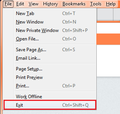When I put Windows hibernation, letting several Firefox tabs/websites opened, wanting to work on later, often I find only one home window when I restart... Why?
When I put Windows hibernation, letting several Firefox tabs/websites opened, wanting to work on again later, regularly (not always) I find only one home Firefox window when I restart... Why? Also the Windows explorer is reseted ... I thought it could be a Firefox update not announced, but may be it is a Windows update ? But nothing indicated, and that happens only when I put Windows hibernation... Firefox doesn't invite me to repair my tabs..
Thanks a lot for help olimel
所有回复 (3)
olimel said
When I put Windows hibernation, letting several Firefox tabs/websites opened, wanting to work on again later, regularly (not always) I find only one home Firefox window when I restart...
Is this just one FF Window or multiple browser windows?
Do you have the Option Restore Previous Session box checked?
Below are my Advanced Power Option Settings for this old, 2010 Desktop System. I just push my Power Button and the computer goes into a 'Hybrid' Sleep (Hibernation) state. This saves the state the computer was in to disk, even if power is removed (Power Switch or unplugged.)
Upon powering-up, everything is as I left it, including all my FF Windows and Tabs and the last Window/Tab I was viewing.
~Pj
Thanks for your answer that help. I just have looked at the Option Restore Previous Session box : it is not checked, but I can't choose it, when I try, the box remains unchecked... Do you know how to change that ?
olimel said
I just had a look at the Option Restore Previous Session box : it is not checked, but I can't choose it, when I try, the box remains unchecked... Do you know how to change that?
It should work. When I hover over that box with my cursor, I can check/uncheck that box. Be careful, hovering over the box and the 'Restore Previous Session' text and many spaces beyond, as it is still an active Check/UnCheck area.
Perhaps Quit FF, and Reboot your computer and check that Option clicking again.
You might want to click on the Windows icon 'Start' (bottom-left) and in the right column, bottom, click on Run. Enter in:
- DxDiag /64bit
(Windows-7 64-Bit, otherwise, skip the /64bit part if it's Windows 32-Bit.)
... and wait until the green bar loads and disappears, then "click Save All Information". Post here, just these information parts, under these Headers:
- System Information
- Display Devices
~Pj
由Pj于