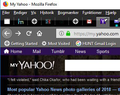why does firefox randomly change languages?
Occasionally Firefox crashes and when I restart the browser menus are in a random foreign language. The original download was in English which is my permanent default language. English is the only language I know so this is very frustrating. How can I prevent this from happening again?
所有回复 (7)
Is the other language still the same?
You may have 64-bit and 32-bit Firefox versions installed. See the "Help -> Troubleshooting Information" (about:support) page. Otherwise the user interface language can only be changed with language packs. Those language packs would show on the "Options/Preferences -> Languages" page.
Do you have any Language Packs installed by chance?
No language packs. I only speak and read English. Firefox is up to date at V64 (32 bit). How can I stop this from happening after a Mozilla crash?
Here are a few more screen shots. One is of this page and the other is my outlook login page which also adopted the foreign language. The only way to restore back to English is to restart the PC. Not cool. Any help would be appreciated.
No one can help?
Are you using Proxy or VPN to access the web? That can also cause the wrong install to take place as well.
I don't know where to add the solution to my own (and presumably many other users) problem so I am adding it here.
The standard way to change Firefox GUI (graphical user interface) language is to
1) install the language pack from https://addons.mozilla.org/firefox/language-tools/ 2) go to about:config 3) Search for intl.locale.requested 4) Change it to en
This is as described on the official support page
However, intl.locale.requested DOES NOT EXIST in my (Japanese) installation!
The SOLUTION is to 1) right click on a white part of the screen in about:config 2) Go to New > String 3) create a new text field call it "intl.locale.requested" and set its value to en (or the abbreviation of the language that you want your GUI to be)
This can pretty difficult when the interface language (for "New" and "String") is in a language that one can't read.
Why does changing the GUI language have to be so difficult I wonder.
(I also tried installing a English version of Firefox but the English "Refresh" button automatically served me another Japanese version of FIrefox, which also wiped out my multi-row tabs css, in a folder called chrome that I also had to create in my profile folder, causing hours of work, alas. But I now at last I have an English interface, and multi-row tabs back. Phew. I am not sure where to post solutions, but I do want to share the good news, so I have taken the liberty of posting it here since the above may solve the OPs problem)
由Timtak于