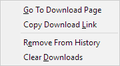Disable or change keyboard shortcuts?
I thought pressing the letter "D" on my keyboard would've deleted the files I selected in my downloads, when I right clicked on them. Except that's the keyboard shortcut to clear the downloads. I've asked Mozilla several times to at least have a notification pop-up when you delete something, but nope! They didn't make that change.
所有回复 (4)
That is controlled by the O/S for keyboard functions unless you installed some other software that changes that options then you will have to look at those settings.
Unfortunately, you have to check the tiny underlines to see which key triggers which menu command.
It is unfortunate that History and Downloads are inconsistent. It would make more sense to have Delete [item] on both menus instead of Delete on one and Remove on the other.
WestEnd said
That is controlled by the O/S for keyboard functions unless you installed some other software that changes that options then you will have to look at those settings.
That makes sense, how do I do that? I want to get rid of that keyboard shortcut entirely!
Look at your Windows keyboard settings options. If there isn't a way to remove it then you can't do it. You'll want to also look online for keyboard shortcut settings how to change or remove if that is possible. Otherwise the O/S usually controls default keyboard shortcuts.