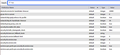secure connection failed the connection to the server was reset while the page was loading * The page you are trying to view cannot be shown because the authe
secure connection failed
the connection to the server was reset while the page was loading
- The page you are trying to view cannot be shown because the authenticity of the received data could not be verified
- Please contact the website owners to inform them of this problem
Try again
所有回复 (14)
Hello RakeshSingh,
Would you please go over this article and see if you can find a solution there :
Does that help ?
kindly arrange technical call and check on Remote System.
91+9599425177
RakeshSingh said
kindly arrange technical call and check on Remote System.
Dear Sir, unfortunately we do not provide support by phone - the people who answer questions on the support forum are volunteers, users just like you, who are trying to help other users in their spare time. Firefox is a free product and Mozilla, the company that makes Firefox, doesn't have the financial means to maintain a professional helpdesk.
But feel free to ask any questions you apparantly still have after reading the above linked article; hopefully somebody else will be able to help you ....
Would you please remove your phone number - this is a public forum; you don't want just anybody to start calling you .....
Would you try this please :
Type in the address bar about:config and press Enter (promise to be careful, if asked)
Type in the search bar and look for the preference :
security.tls.version.max
And set its value to 3 (default value is 4)
Then close and restart Firefox.
If this doesn't make a difference; please change the value back
to its default.
Still getting the same error, Please take the remote session and call to Mr. Rajat Chawla on mobile no. 91+9891855282 or email solution @ rajat.chawla.esicp@relindia.in.
Thank you.
RakeshSingh said
Still getting the same error, Please take the remote session and call to Mr. Rajat Chawla on mobile no. xx.xxxxxxxx or email solution xxxxx@xxxxx Thank you.
Please, read my penultimate post again .....
And again : this is a public forum - please remove your phone number and your email address.
McCoy said
security.tls.version.max
Set its value to 3 (default value is 4)
Then close and restart Firefox.
If this doesn't make a difference; please change the value back to its default.
Just for reference, here's the set of TLS settings:
~Pj
this answer does not works.
Another thing you could try :
Type in the address bar about:config and press Enter (promise to be careful, if asked)
Type in the search bar and look for the preference :
security.ssl.enable_ocsp_stapling
and set its value to false
Then close and restart Firefox.
Does that work ?
Pj said
Isn't that for Personal Certs only?
Not as fa as I know (but maybe somebody will prove wrong .... )
Also see :
https://www.drivereasy.com/knowledge/solved-secure-connection-failed-firefox/
McCoy said
Pj saidIsn't that for Personal Certs only?Not as fa as I know (but maybe somebody will prove wrong .... )
Also see :
https://www.drivereasy.com/knowledge/solved-secure-connection-failed-firefox/
That was 8 months ago, so Solution-2 might not be valid anymore. Solution 1 is interesting. Do you have that Off?
~Pj