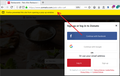Clicking "Login with Facebook" does nothing on Firefox, works on Edge
With Firefox, when I click on "Login with Facebook" on Zomato (zomato.com), nothing happens. However, if I click on "Login with Google" it opens a new window to choose which Google account I want to use. And when I try to do the same on Microsoft Edge it works (both Zomato and Google) so it's not a Zomato problem. I've tried to use Standard Content Blocking, I've disabled the option "Block pop-up windows", and nothing worked. The weird thing is, I could login with Google if I wanted, the window opens, but not with Facebook. This is even more frustrating because I wanted to be automatically logged in, since I'm also logged in on Facebook and it should recognize that I want to use my Facebook account on Zomato. I wanted to insert a screenshot, showing it working on Edge, but I couldn't upload it :/
Thank you so much in advance!
被采纳的解决方案
I opened the Web Inspector for the "Login with Facebook" button and discovered that the site has a "Javascript:Void(0)" syntax error. A common reason for a void error in Javascript is missing opening or closing brackets ( the "{" or "}" character). This is a problem for the website not Firefox.
定位到答案原位置 👍 1所有回复 (6)
Hi InesVilhena, thank you for sharing your add-on list. I think this may be caused by the Facebook Container extension, because it should stop the cross-site communication used by "Login with Facebook". I don't know whether the extension is flexible enough to let Zomato tap into your Facebook account, but not other sites. Does it have any options to make an exception?
Thank you very much for the quick reply!
I have unistalled the extension, but it still doesn't work :(
选择的解决方案
I opened the Web Inspector for the "Login with Facebook" button and discovered that the site has a "Javascript:Void(0)" syntax error. A common reason for a void error in Javascript is missing opening or closing brackets ( the "{" or "}" character). This is a problem for the website not Firefox.
Hi jridgers, your inspector also should show an "event" badge, and if you click that, the mouseup event that triggers the function of the button. (Sample screenshot attached) Is that missing or blocked on yours?
Hi InesVilhena, when I click the button, I get a message about a blocked popup. (Screenshot attached) Do you see anything like that, for example, the little popup window icon at the left end of the address bar?
I see all of this, but I think the issue is that there is to "Click" event coded on their site. If you inspect the element for the "Continue with Google" you'll see there is a "Click" event which is absent for the Facebook button.