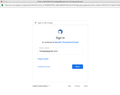How do I stop the constant Popup Error Message for GMail whenever I open Thunderbird v 60.7.0
Every time I open my Mozella Thunderbird Email, I get this Login Message from Google saying I need to re-logn to get my GMail email messages. This only started with Thunderbird v 60.7.0 I reinstalled Thunderbird v 52.2.1 but I get the same error message even though I didn't get it what I was using v 52.2.1 before.
I don't need to re-log in to Google because the Google GMail email is already coming in on Thunderbird (either version) before the darn popup error message is displayed.
Any help you can provide to tell me how to stop these popup error messages would be greatly appreciated.
Thank you.
所有回复 (6)
In order for us to better investigate this issue, we'll need some more information.
Could you please do the following:
- Open the menu
 > Help > Troubleshooting Information, then click Copy text to Clipboard.
> Help > Troubleshooting Information, then click Copy text to Clipboard.
- copy to a reply on the forum
- If you have issues about the size, trim it to just the information before the heading Graphics
Matt,
I can see your response, but from this page I don't have
Open the menu Fx57Menu Help > Troubleshooting Information, then click Copy text to Clipboard.
What I'm trying to say is I don't see the Menu (3 bars) setting to even open to get to Help
it is mac so use the menu across the top then it still has a help and a troubleshooting information I am sure
由Matt于
Matt,
The options available on Google Chrome on my iMac aren't quite as the suggested options you provided.
Even so I was able to sent them the issue. I'll let you know what I hear - if anything - from them.
In the meantime, I've removed GMail from my Thunderbird app, and created a new direct link to GMail I can use whenever I have to. I truly don't use GMail that much so it shouldn't be a problem.
Thanks again for your help to this point.
I am suggesting things on Thunderbird. Not chrome. Thunderbird, Firefox and Chome as well as a lot of other programs use the same three bar iconography to signify a menu.
However Thunderbird on a mac has a menu bar across the top and it has a help menu which contains the same troubleshooting information.