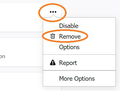I have a Firefox browser extension I've repeated tried to remove -- SpecialSearchOffer
AVG keeps telling me I have 2 poorly rated browser extensions. One, IDF Online Identity Protection Tools, I want to keep and ignore the message. The other, SpecialSearchOffer, I've no idea how it was added, but clicking AVG's Remove doesn't eliminate it.
所有回复 (10)
Since SpecialSearchOffer is a browser hijacker, it likely came bundled with another program that you have installed on your computer. Some more information about this specific add-on can be found on the MalwareTips website.
It appears that you will need to remove whatever program installed the add-on there to begin with. If you have removed the program still can't get the add-on off of your computer, see Cannot remove an add-on (extension or theme).
Even if you manage to remove the program that installed the add-on, I still highly recommend scanning your computer with an additional malware scanner. You can try these free programs to scan for malware, which work with your existing antivirus software:
- Microsoft Safety Scanner
- MalwareBytes' Anti-Malware
- Anti-Rootkit Utility - TDSSKiller (for more info, see this alternate TDSSKiller download page)
- AdwCleaner (for more info, see this alternate AdwCleaner download page)
- Hitman Pro
- ESET Online Scanner
Hope this helps.
If you don't find a browser hijacker installed, there is a SpecialSearchOffer extension available which is dedicated to Yahoo features. You should find this in your Add-ons. Click the three-dot button and select Remove.
It’s very sad, but many software downloaders/ installers will trick you into installing not only their program, but other programs as well.
You have heard of the fine print in shady contracts, right? Well, some installers you need to look at the itsy bitsy teeny weeny fine print.
You are thinking you are giving the installer permission to install the program you want by using the recommended option. But if you use the Manual Option Instead, you discover all kinds of stuff that you do not even know what it is or what it does.
From now on, everyone needs to Use The Manual Option to put a stop to this.
Note that these programs can also change browser/computer settings.
I do indeed try to do that, but may have missed something on this one. You don't give help on how to remove the extension. Just looked into this specific "extension" & suspect while temporarily borrowing my computer, my husband may have unintentionally added it as it is linked to Yahoo, his preferred search. Oh joy.
由LoiS于
Hi LoiS, Maybr this article will help clarify what you need to do: Review installed extensions - https://support.mozilla.org/en-US/kb/review-installed-extensions
Ages ago I went to the Manage Your Extensions. It has been & still claims this extension is disabled.
I just did another AVG scan; it continues to claim the extension's there and running.
I've just installed the free version of Malwarebytes as their reputation is good. The scan is currently running, but right away identifies this threat. I'll update as soon as I know more.
Scans will continue to identify it as a threat until you Remove the extension. Click on the 3-dot button and select Remove (as in the image).
Malwarebytes claims to have quarantined it. This time an AVG scan doesn't show it & I just checked the Manage Extensions and it no longer is there even to claim it's deleted. Your Cheese may be slipping, but your advice seems to be right on target.
Until my cheese starts to really slide...
I'm glad I could help.
Browse Safe!
I am glad to hear that your problem has been resolved. If you haven't already, please select the answer that solves the problem. This will help other users with similar problems find the solution.
Thank you for contacting Mozilla Support.