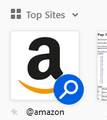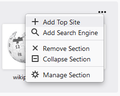"Top Site" defaults
I would like to add Amazon.com back into "top sites" on the new tab page. I deleted it once and now it doesn't reappear as a default opened page. I found old you tube site showing how, but no longer useful. I tried the add top sites menu but I don't have a url for amazon.com. Have hit a wall trying to figure this out how to get Amazon.com back into my top sites listings.
被采纳的解决方案
Hi rlrohac, I'm not sure Firefox includes Amazon as a Top Site, but you may have removed the search thumbnail for Amazon:
<center> </center>
</center>
If you want a Top Site tile for the home page of the site at https://www.amazon.com/ you can add it using the little ••• menu button that appears when you are hovering over the Top Sites section, over at the far right of the Top Sites heading.
<center> </center>
</center>
After you click Add Top Site, an overlay should appear where you can give a title to it and paste in the URL https://www.amazon.com/ (or if you use Amazon on a country-specific URL, copy/paste it into the box):

Success?
定位到答案原位置 👍 1所有回复 (4)
选择的解决方案
Hi rlrohac, I'm not sure Firefox includes Amazon as a Top Site, but you may have removed the search thumbnail for Amazon:
<center> </center>
</center>
If you want a Top Site tile for the home page of the site at https://www.amazon.com/ you can add it using the little ••• menu button that appears when you are hovering over the Top Sites section, over at the far right of the Top Sites heading.
<center> </center>
</center>
After you click Add Top Site, an overlay should appear where you can give a title to it and paste in the URL https://www.amazon.com/ (or if you use Amazon on a country-specific URL, copy/paste it into the box):

Success?
If this is about the Amazon search engine then simply click "Add Search Engine" in the three dot menu at the right end of the Top Sites line as shown in the second screenshot posted above and select Amazon.
Thanks, jscher. Got it. I saw those instructions for adding a top site, but I didn't know what the url was.
Cor-el, thanks for your reply. I wanted to ad a top site, but now I know how to add a search engine, too.