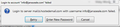Thunderbird password no longer works - How can I override?
Thunderbird always asks me for a password for sending email. During a change in email hosts, suddenly the password I have always used does not work. It is not under Saved Password - please don;' tell me to go there. There is nothing listed under Saved Passwords. I have used this same password to access my email under Webmail at the new host, when it asked there. So somewhere on some server - this same old password is still legit. But not on Thunderbird. I have gone in and set the outgoing server to 'no authentication' - and restarted Thunderbird. Still it asks for a password, still it tells me it;s not the right password. What I need is to stop the need for a password completely on Thunderbird - But I have no idea where to find that. I have searched. Ideas? Thank you.
所有回复 (8)
Setting the authentication to none won't work if the server doesn't support it - and most do not. Who is the host or mail provider, and what are your other smtp settings? When you changed hosts, did you add the account to TB or change the settings of an existing account with the old host?
Well this is where it gets sticky - and where you will soon lose my comprehension. I am not a tech person. At all. My email was with Hostbaby, but Bandzoogle has taken them over. But the servers are still Hostbaby for now, this I know. I don't understand what would change the Thunderbird password at all. Because I don't understand most of this anyway! :-)
Outgoing is mail.hostbaby.com
Here's my server settings
Your settings are correct according to their info. Do you have an antivirus program scanning outgoing mail or the secure (SSL) connection? They can interfere with the process if allowed to do so. State your AV app so we can possibly suggest the proper settings.
My AV is not set to scan my emails as far as I know, for that very reason. I'll check - I don't know why it would suddenly turn on. I have a very long day today offline - so thank you for your thoughts and I'll get back when I can.
As far as I can tell, my AV (Norton) is not interfering with Thunderbird receiving or sending emails. It never did. So I am still unable to recover or change my password During the migration to the new email host, I had done nothing at all in Thunderbird - then my phone suddenly notified me my Thunderbird email password had changed. Which I thought was weird at the time - as I was just waiting for the migration to compete. Anyway - I still cannot access my email through Thunderbird. All I get is the error. I have set my password at the host end to be the same as the password for Thunderbird. No idea what else to try.
The phone notification that your password had changed makes me wonder which password works if you try to access the account through webmail: http://webmail.mailzoogle.com/
As for Norton not interfering, especially when you have secure connections to a mail server that has changed ownership, and possibly using different security certificates, that can change as one or both of TB and Norton are updated. The best way to test for AV effects is to run Windows in safe mode with networking and see if it affects TB performance.
But I suspect the problem is really due to an incorrect or incomplete migration during the change in hosts.
That webmail http://webmail.mailzoogle.com/ is not the place where I login to my BZ webmail - which is actually still on the hostbaby webmail site. It's a nightmare. But I tried it anyway - no joy. And the migration was also a nightmare. So I suspect your suspicions are correct. Thank you for all your thoughts - I think I will leave this for now. And I am currently working on getting my email hosted elsewhere. Hopefully not another nightmare. Cheers!