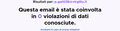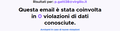After a major update to Windows 10 yesterday Firefox won't start with an error message about msvcp140.dll having an error. I reinstalled Firefox but it didn't f
After a major update to Windows 10 yesterday Firefox won't start with an error message about msvcp140.dll having an error. I reinstalled Firefox but it didn't fix it. Error status 0xc000012f.
被采纳的解决方案
You can check if you only have one copy of msvcp140.dll and not possible older versions.
定位到答案原位置 👍 1所有回复 (4)
msvcp140.dll = Microsoft® Visual Studio
Run the Windows updater again.
Reboot the computer.
选择的解决方案
You can check if you only have one copy of msvcp140.dll and not possible older versions.
I had to download a new copy of the dll file and copy it over to System32 in Windows.
kemp.roger said
I had to download a new copy of the dll file and copy it over to System32 in Windows.