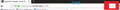i need help getting the down arrow back on address bar 75.0 removed it
i need help getting the down arrow back on address bar 75.0 removed it cant go back to 74 because profile has updated and wont work
被采纳的解决方案
artemis09 said
this isnt the case it gone completly in 75.0 i reverted back to 74.0 now
Instead of going back to an older version (which is never a good idea); wouldn't you rather get the "old address bar behavior" back ? Then, when you hover over the spot where the arrow used to be, you will see it appear.
Unless that's not what you want; would you do this please :
Type in the address bar about:config and press Enter. (ignore the warning)
Type in the search bar and look for the preference :
browser.urlbar.openViewOnFocus
and set its value to false
Do the same with these preferences :
browser.urlbar.update1
browser.urlbar.update1.interventions
browser.urlbar.update1.searchTips
Then close and restart Firefox.
定位到答案原位置 👍 1所有回复 (1)
Hi pablomax3045, perhaps your settings were modified. The current behavior is, when the cursor enters the address bar either automatically (on a new tab) or when you click the address bar, a list drops down automatically. No need to aim for a tiny button, you can click any part of the address bar.
Is yours not opening automatically? In that case, double-check this setting:
(1) In a new tab, type or paste about:config in the address bar and press Enter/Return. Click the button accepting the risk.
(2) In the search box in the page, type or paste URLB and pause while the list is filtered
(3) If the browser.urlbar.openViewOnFocus preference is bolded and has a value of false, double-click it to restore the default value of true
Do you want to switch from the first 8 Top Sites to your classic frequently visited URLs list? You can do that by turning off the Top Sites on the Firefox Home / new tab page. Steps in this article: Customize your New Tab page to hide or display content.