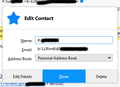"Address Book" not showing a new address book in a number of places it should show
I created a new address book which shows up properly with collected addresses and personal address book when viewing "address book" However, when I click the star to add a new contact and the contact card comes up, it is NOT listed as an address book in the drop down. When I use "Card Book" the same issue is there. It is not listed as an address book. Bizarrely, l must have an extension added that shows an "Add to" button on the email screen. This DOES work and shows the new address book. However, adding viewing this method still shows the contact as UNSTARRED in the email view.
Any thoughts?
I really need to get my contacts sorted asap for a marketing joint venture. Is it better to export all thunderbird emails to a new platform with better contact management? Any suggests would be appreciated.
I also would love to search emails for contact info and have it automatically populate a contact. I guess there was an extension called "email crawler" that did this in the past. Anything like that now? I can't seem to find anything. Thanks. Mark
被采纳的解决方案
When you click a grey star, the contact is automatically added to Personal Address Book. If you click it again, the Edit Contact window appears where you can select which address book to store the contact (see picture). If it isn't working like that, you must have an incompatible add-on. Help/Restart with add-ons disabled to see if the operation is correct.
I'm not aware of any add-on like Email Address Crawler that works in TB 68.
定位到答案原位置 👍 1所有回复 (6)
选择的解决方案
When you click a grey star, the contact is automatically added to Personal Address Book. If you click it again, the Edit Contact window appears where you can select which address book to store the contact (see picture). If it isn't working like that, you must have an incompatible add-on. Help/Restart with add-ons disabled to see if the operation is correct.
I'm not aware of any add-on like Email Address Crawler that works in TB 68.
You are correct. It is now listed. Had to disable all addons.
Which brings me back to the point of the addons. The contacts function seems very limited. What is the quickest way to generate an email list? Right now I would have to click the star and add to the address book. Is there anyway to add it straight to a mail list? I guess I can just make a lot of address books. Then when I am done, what is the easiest method to generate a mail list from the address books?
In the current version, you'll have to create intermediate address books. Then, create a new mailing list, name it and close it, then add contacts by dragging from an address book and dropping them on the list icon. This works with multiple contacts.
Got it. I tried dragging and dropping to/from existing mailing lists. Should that work? It didnt work completely before maybe because of addons as well? Should I be able to do that?
Any idea why card book does not show new address books?
Yes, drag and drop between mailing lists works.
In CardBook, click the hamburger 3-bar icon, Address Book/New Address Book and select Import TB's standard address books.