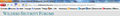Menu Bar with a Unified Look Possible?
Firefox 78.1 ESR W7
Is there any way to get the menu bar to have a unified appearance? Solid background mixed with a transparent one is not very nice looking. It would look much better if the solid background were also transparent. Anyone have a .css or other solution?
所有回复 (6)
You can try the FirefoxCSS Reddit forum.
It's weird that there's a Firefox 4-28 style menu button -- to open a compact menu that replaced the top menu bar -- combined with the top menu bar. ???
What code are you currently in userChrome.css ?
cor-el said
What code are you currently in userChrome.css ?
I use the Firefox Quantum userChrome.css tweaks 3.1.6 on Github I ended up switching to tabs on top and unchecked the title bar via Customize I enabled the orange button via the userChrome I think the solid color is coming from something I used with FF52.9ESR in my my_UserChrome.css which follows:
#TabsToolbar, #PersonalToolbar, window, page, dialog, wizard, prefwindow, menubar > menu {
background-color: -moz-dialog !important;
font-family: Helvetica, Tahoma, Verdana, Arial, sans-serif !important;
font-weight: bold !important;
}
I'm not sure how to apply transparency only to the menu bar when active.
Okay, to have more space for content, I decided on the following:
1. Tabs on top 2. Hide Tab-Toolbar with only one Tab 3. Hide Title Bar via Customize 4. Menu Bar off/on via Toggle with Alt-key plus transparent wenn on 5. my_UserChrome changes
/* ===== SET FONTS - first entry used if found ===== */
#TabsToolbar, #PersonalToolbar, window, page, dialog, wizard, prefwindow {
background-color: -moz-dialog !important;
font-family: Helvetica, Tahoma, Verdana, Arial, sans-serif !important;
font-weight: bold !important;
}
/* ===== MAKE MENU BAR TRANSPARENT to give unified look ===== */
#main-menubar { background-color: transparent !important; }
/* ===== HIDE TAB BAR whem only one tab -- For Firefox 76 ===== */
tab:only-of-type, tab:only-of-type + #tabs-newtab-button { display: none !important; }
#tabbrowser-tabs, #tabbrowser-arrowscrollbox { min-height: 0 !important; }
without Tabs and (Menu Bar on) https://user-media-prod-cdn.itsre-sumo.mozilla.net/uploads/images/2020-08-08-06-19-19-bbe002.png
This post can be deleted
由click-click于