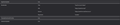Help disable corporate policies
In the settings it is written that "your organization controls your browser." Group Policy is enabled. This is a home browser. How to disable it?
被采纳的解决方案
yes, I already fixed it. The problem was the software.
定位到答案原位置 👍 0所有回复 (2)
It looks like you have been infected by some malicious software. You have to remove it first, because this issue will be back on every startup.
Those policies are most likely in regedit.exe, you can search for it in (HKLM/HKCU)\Software\Policies\Mozilla\Firefox.
选择的解决方案
yes, I already fixed it. The problem was the software.