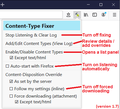Opening attachments in Gmail
I'm using Gmail in Firefox 80.0.1. When there is a Word or .pdf attachment on a gmail message, clicking on the attachment opens the dialogue box attached below. Despite checking the box, "Do this automatically for files like this from now on," the box continue to pop up with the next attachment on another email. Is there a way to make it "automatic?"
被采纳的解决方案
Here's how I tested:
(1) Set the default actions on the Options page to open in Word (see screenshot)
(2) Send myself a Word document as an attachment to a Gmail message
(3) Click the Download button on the attachment (see screenshot)
Firefox shows the Download dialog because Google uses Content-Disposition: attachment
(4) Turn on Content-Type Fixer and change the Content-Disposition Override setting as shown in my earlier reply screenshot
(5) Click the Download button on the attachment
Firefox saves the document to the Temp folder and launches it in Word.
定位到答案原位置 👍 0所有回复 (8)
If you go to the Firefox settings page and scroll down to the Applications section, you should be able to set the default action for those types of files there.
Hope this helps.
The automatic action is connected to a specific content type that is send by the server and is not about the file extension.
The pop up selects the correct program to open the attachment, but is there a way to have the program automatically open the attachment each time that file type is attached (just as the check box implies)?
It depends. Sites may "force" a download by setting
Content-Disposition: attachment
and in that case, Firefox will always shows that dialog.
There are some add-ons you can use to override this instruction from the server so that Firefox automatically follows the instructions on the Options page. For example, I created this one: https://addons.mozilla.org/firefox/addon/content-type-fixer/
After you click the Zzzz button to turn it on, then click the button again and select the second option in the Content-Disposition section (inline):
<center> </center>
</center>
Tried all the above, including deleting the handlers.json file and installing the Content-Type Fixer add-on (thank you). Still have the same problem: I can open Gmail attachments via the pop-up, it just won't happen automatically.
Interestingly, in Chrome, the attachments open fine automatically.
选择的解决方案
Here's how I tested:
(1) Set the default actions on the Options page to open in Word (see screenshot)
(2) Send myself a Word document as an attachment to a Gmail message
(3) Click the Download button on the attachment (see screenshot)
Firefox shows the Download dialog because Google uses Content-Disposition: attachment
(4) Turn on Content-Type Fixer and change the Content-Disposition Override setting as shown in my earlier reply screenshot
(5) Click the Download button on the attachment
Firefox saves the document to the Temp folder and launches it in Word.
I went through the Content-Disposition override instructions a second time and IT WORKED! Must have done something wrong the first go around. Thank you so much for the fix; now I'll be less aggravated every time I open a Word or pdf document from Gmail in Firefox. Too bad the fix isn't in the browser itself. Thanks again!