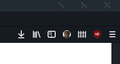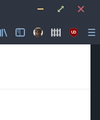firefox control buttons don't match system ones
So I ve recently themed my windows 10 with custom themes and startdock curtains, I know it may sound wrong to ask for firefox to work with third party programs but honestly, how does firefox pick its control buttons, a number of other third party programs actually do get their control buttons from system and so will get themed perfectly along with the rest of the system.
In the picture you can see windows explorer control buttons and teamviewer (a random app) having matching control buttons, but then firefox, although it matched the color the buttons are not the same.
further more, wouldn't it be best if firefox could pick the base color and accent from system and theme itself, having something like a system option in themes..
所有回复 (2)
The control buttons as used on the Tab bar may not be taken from the OS.
Does it make a difference if you enable the title bar in Firefox via the customize page ?
Yes, when I enable the titlebar it uses system's theme, I guess it has to do with the fact that firefox uses it's own title bar (in order to include the tabs), but it still bugs me, it picks the color from System why not the icons too..
I ve had other themes edit those buttons directly, in about:config -> toolkit.legacyUserProfileCustomizations.stylesheets -> true then you add two .css files in this Mozilla\Firefox\Profiles\adzlpby0.default-release\chrome, the files are called userChrome.css and userContent.css, the second picture shows the result of this, but why go through this.. and you also need to do this for every single theme with different .css files each time.