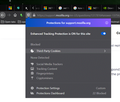Unable to open Gmail, Google, or Youtube with Firefox
This has been happening for the last couple of days and I thought it was a Google issue, but after getting everything up on my iPad it seems pretty clear that it isn't. The majority of the time whenever I try and open one of these three sites with Firefox, the page just stops loading entirely - leaving me on a new tab - or I get the message that "we're having trouble finding that website" with no helpful explanation offered. I've tested other sites and they all work absolutely fine.
I've tried clearing my cache and that did absolutely nothing other than cost me my password data, which was frustrating. Firefox did update a few days ago so I'm wondering if it's something to do with that. Any help anyone could offer would be much appreciated!
所有回复 (8)
Clearing the cache should not bother the passwords.
Start Firefox in Safe Mode {web link}
A small dialog should appear. Click Start In Safe Mode (not Refresh). Is the problem still there?
There is security software like Avast, Kaspersky, BitDefender and ESET that intercept secure connection certificates and send their own.
https://support.mozilla.org/en-US/kb/firefox-cant-load-websites-other-browsers-can
https://support.mozilla.org/en-US/kb/firefox-and-other-browsers-cant-load-websites
https://support.mozilla.org/en-US/kb/secure-connection-failed-error-message
https://support.mozilla.org/en-US/kb/connection-untrusted-error-message
Websites don't load - troubleshoot and fix error messages
http://kb.mozillazine.org/Error_loading_websites
Anything here? see screenshot Can you provide a screenshot of the issue for us?
由jonzn4SUSE于
Are you possibly using a VPN or proxy ?
You can check the connection settings.
- Options/Preferences -> General -> Network: Connection -> Settings
If you do not need to use a proxy to connect to internet then try to select "No Proxy" if "Use the system proxy settings" or one of the others do not work properly.
See "Firefox connection settings":
FredMcD said
Clearing the cache should not bother the passwords. Start Firefox in Safe Mode {web link} A small dialog should appear. Click Start In Safe Mode (not Refresh). Is the problem still there?
Unfortunately yes, this didn't resolve anything - Gmail is even giving me a "network protocol violation" error now, on top of everything else.
jonzn4SUSE said
Anything here? see screenshot Can you provide a screenshot of the issue for us?
I can't really provide a screenshot of the error because it doesn't load - it just stays on the new tab page.
由Dawnaea于
cor-el said
Are you possibly using a VPN or proxy ? You can check the connection settings.If you do not need to use a proxy to connect to internet then try to select "No Proxy" if "Use the system proxy settings" or one of the others do not work properly. See "Firefox connection settings":
- Options/Preferences -> General -> Network: Connection -> Settings
I don't use either a VPN or Proxy, no. I've set Firefox to No Proxy - it was previously set to detect settings - and that hasn't resolved anything unfortunately
Dawnaea said
Gmail is even giving me a "network protocol violation"
There is security software like Avast, Kaspersky, BitDefender and ESET that intercept secure connection certificates and send their own.
https://support.mozilla.org/en-US/kb/firefox-cant-load-websites-other-browsers-can
https://support.mozilla.org/en-US/kb/firefox-and-other-browsers-cant-load-websites
https://support.mozilla.org/en-US/kb/secure-connection-failed-error-message
https://support.mozilla.org/en-US/kb/connection-untrusted-error-message
Websites don't load - troubleshoot and fix error messages
http://kb.mozillazine.org/Error_loading_websites