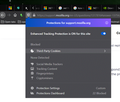secure website
Firefox updated to version 85 yesterday and now I cannot log into social security website, either personal or bso. I get message 'Secure connection failed' 'an error occured during a connection to secure.ssa.gov' 'PR_Connect_Reset_Error'. The page offers no options or details.
所有回复 (20)
When on the page, can you show this section. see screenshot Check to see if anything is blocked. Have you tried safe mode?
Firefox safe mode: Click the menu button menu , click Help and select Restart with Add-ons Disabled…. Firefox will start up with the Firefox Safe Mode dialog.
The link you posted didn't work for me. Try https://www.ssa.gov/
I can go to the web page; I get the issue I described when I click the 'log in' tab. this is for both the personal social security page and the bso page.
If I click on the lock in the web window for the web page, it says secure. when I click the 'log in' button, I get the security connection fail message and the page is no longer secure.
Post a screenshot of the browser showing the error. see screenshot
safe mode did not help; I have no idea how to post a screenshot; I tried Microsoft Edge, which I never use, and I have the exact same problem.
If you hit the widows key and then s, you should get a search box. Then type in snip and you should get the snipping tool. I'll try to find a video to help.
when I right click and select 'screen shot' it says I cannot screen shot this page.
The screenshot will not be needed.
由jonzn4SUSE于
What virus software are you running?
This may help.
由jonzn4SUSE于
I attached a screenshot. I use McAfee. This issue did not start until Firefox 85; today. I do have the same issue in Microsoft Edge.
Can you turn off McAfee to test and try again.
You may have to allow the updated version off Firefox in McAfee. If you look in the app and check the logs to see if it's blocking Firefox.
This screenshot if of an older version of the app, but it should be similar. see screenshot You may have to allow Firefox.
Thanks for all your efforts. I tried to log in from three sep computers in my home and then went to my daughters; different computer on different internet provider; same result. When I google 'is social security administration web site down' I get a confusing page, but bottom line is ssa.gov is down for everyone.
The site works for me. Did you turn off McAfee and try?
由jonzn4SUSE于
I can go to the site. It is when I select 'log in' that I get the security message. I turned McAfee off and still had problem. I still have the problem now, Monday 4:35 am. I have to file W-2's today or they are late or this would not be such a big issue for me. I can go to any other site and I have no problem. ugh.
Again, thanks for your time. ssa.gov is working for me now.
WOW... Can you try Chrome? Can you also post a full browser screenshot? Just was to see the entire browser when you get the error.
Glad to hear you are able to get that done. ;-))