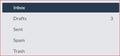Thunderbird is not using the same 'sent' folder as that in the server the server
The 'sent' folder on the web server is as expected with messages but in Thunderbird it is called 'sent - tonyrussell@xxxxxxx' and is empty. Pic of each attached.
How can this be corrected please
由Tony Russell于
被采纳的解决方案
Assuming you have set up an imap mail account. Right click on imap mail account name folder and select 'Subscribe' Click on 'Refresh' select 'Sent@ blah' folder and click on 'Unsubscribe' Select the server 'Sent' folder and click on 'Subscribe' click on 'OK
then make sure the Account Settings > Copies & Folders for Sent messages is using the correct server 'Sent' folder.
the 'Sent @ etc' folder is incorrectly named. Which is a bit weird.
It is not set up as the designated 'sent' storage folder because it has the wrong icon.
所有回复 (2)
选择的解决方案
Assuming you have set up an imap mail account. Right click on imap mail account name folder and select 'Subscribe' Click on 'Refresh' select 'Sent@ blah' folder and click on 'Unsubscribe' Select the server 'Sent' folder and click on 'Subscribe' click on 'OK
then make sure the Account Settings > Copies & Folders for Sent messages is using the correct server 'Sent' folder.
the 'Sent @ etc' folder is incorrectly named. Which is a bit weird.
It is not set up as the designated 'sent' storage folder because it has the wrong icon.
Brilliant & Thanks!