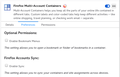How to copy MAC container associations to another machine?
I upgraded my PC recently (Windows 10). I already copied the JSON file where containers live (so all my containers show up on the new machine), but the sites don't open in the containers I assigned on the old machine. I can't find the file where sites are associated with their containers.
被采纳的解决方案
Like I wrote: it is not easy. IndexdDB is implemented via the storage folder in the profile folder, but there are no folder names in plain text, but folder names with a UUID that is linked to an extension via extensions.webextensions.uuids in prefs.js (about:config). You can access this storage via about:debugging (This Firefox -> MAC -> Inspect).
Can't you use that old device and possibly enable sync ?
You can also try to contact its creator for possible suggestions to see if he can offer an easier solution.
定位到答案原位置 👍 1所有回复 (4)
I think that you can use Sync to sync the MAC configuration to other devices. You should be able to enable sync in its settings. I don't know if you can backup this information, but it is stored in indexedDB (SQLite database in the storage folder) and is not easy to transfer or backup.
Thanks for the information! I'm looking for it now. I copied a bunch of stuff from the Local and Roaming profile folders (carefully), but I can't find indexedDB.sqlite on my old machine's SDD at all (or indexed*.sqlite). I'm a "computer guy" as they used to call software developers decades ago. Now I feel dumber with age. :-)
Man, I hate letting the computer win.
选择的解决方案
Like I wrote: it is not easy. IndexdDB is implemented via the storage folder in the profile folder, but there are no folder names in plain text, but folder names with a UUID that is linked to an extension via extensions.webextensions.uuids in prefs.js (about:config). You can access this storage via about:debugging (This Firefox -> MAC -> Inspect).
Can't you use that old device and possibly enable sync ?
You can also try to contact its creator for possible suggestions to see if he can offer an easier solution.
I am so sorry I forgot to let you know that I do sync Firefox across multiple machines. But it doesn't sync this. I tried to find out how to enable that before I posted. I guess it's to-do.
Awesome! Thanks very much. (I was confused about the meaning of storage in this context, but you got me going.) Thank you again cor-el!
由Old Firefox于