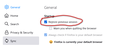Restoring previous session at launch of firefox
I am unable to restore the previous session at the launch of the browser I already instruct in the setting to have a systematic restor of previous session, without success. It doesn't work. This is happening after having installed the latest firefox upgrade It seems that there is a problem that I am unable to resolve. Please provide with help
所有回复 (2)
Prior to Ver. 89 (possibly 89.0.1) my previous session tabs would open on restarting Firefox. I have the Restore Previous Session box ticked.
Automatic restore should still work, as long as history is not deleted (session history files are part of history).
To restore a session manually, check either:
- "3-bar" menu button > History > Restore Previous Session
- (menu bar) History > Restore Previous Session
If they are missing or grayed, check either:
- "3-bar" menu button > History > Recently Closed Windows
- "Library" toolbar button > History > Recently Closed Windows
- (menu bar) History > Recently Closed Windows
Note: Each window also has its own Recently Closed Tabs list.
Anything?