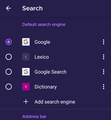how does search engine order work?
i have some custom search engines on Firefox Android 89 (settings > search > add search engine > other).
i noticed that Firefox seems to be ordering the search engines in an arbitrary order.
when i first add the searches, they appear in the order that they are added.
but after the phone is restarted (note: not the browser, the phone), the search engines are ordered in a different way.
this same order shows up in both the settings search engine list (settings > search) and also the search engine selection list (url bar > search engine)
i have observed: - it is not sorted by alphabetical by engine name - it is not sorted by alphabetical by engine url (with or without protocol prefix) - it is not sorted by order added - it is deterministic: if i delete an engine and re-add it, even if i name it something different, after a phone restart it'll still return to the same position it was before
so my questions are: 1. how exactly does Firefox sort the search engines? 2. how do i set a custom order for the search engines?
thanks!
所有回复 (3)
Hi
Thank you for your question, that does sound a little strange.
So that I can look into this here, can you let me know the "name" and "search string to use" that you entered when adding the search engine?
Seburo said
Hi Thank you for your question, that does sound a little strange. So that I can look into this here, can you let me know the "name" and "search string to use" that you entered when adding the search engine?
Hi, thanks for your response.
I tested it a bit and tried on a second device, I think I found a minimal example.
We will use two custom search engines to avoid potential interactions with the default search engines.
1. Settings > Search > Add search engine > Other
Name: Google Search URL: https://www.google.com/search?q=%s
2. Settings > Search > Add search engine > Other
Name: Lexico URL: https://www.lexico.com/search?filter=en_dictionary&dictionary=en&query=%s
Once added, "Lexico" appears below "Google Search"
3. Exit Firefox
4. Restart phone
5. Open Firefox again and check search engines
The "Lexico" search now shows above "Google Search" even though by alphabetical by name, alphabetical by URL, or order added, it should come after.
The order in the settings page is the same order as the search engine selection page.
Attached screenshot of after restart.
Thanks!
Hello,
I have a similar concern.
I'd like to set my own order of search engines. My chosen search engines are Bing (my default engine), Wikipedia, YouTube and Google. I'd like them to appear in that order. I want Google to be at the bottom of the list but instead it shows up at the top of the list, above my default search engine, Bing.
What's with this predetermined order?
Thanks!