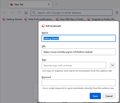property function is no more available in tabs?
Hi! Years before I got accustomed to use the very useful function of "properties" of the tabs. Within its' windows I was able to annotate handy, personal informations, such as IDs, passwords and also some short summaries. Then, after recent updates - (my current version is 89.0.2 - 64 bits) - surprisingly this function is no more available! My question is : why was this funtion taken away ? And also : how is that possible to annotate tabs henceforth ? Thanks for your attention.
被采纳的解决方案
exactly ! description box IS what I am looking for. pity it was abandoned since Firefox ver. 52 thanks anyway.
定位到答案原位置 👍 0所有回复 (7)
It looks like an addon issue. Pls examine your addons.
Do you mean this:
When you right-clicked a bookmark and clicked Properties, there used to be a large empty box called Description (on English versions of Firefox). That box was removed after Firefox 62.
In Firefox 89, the menu item changed from "Properties" to "Edit Bookmark". The new-style panel should have the same Name, URL, tags, and keywords fields as Firefox 63-88.
By the way, bookmark data is not encrypted (it is stored in a database in clear text), so it isn't the safest place to store user id and password data.
Note that you can create a new login in the Lockwise password manager and use that entry to store password data. You can possibly use the http:// protocol to prevent showing this as a login suggestion.
- Settings -> Privacy & Security: Logins and Passwords: "Saved Logins"
Okay, Thanks for your answers even though none of them brings light on the problem.
Also sorry about unclear description of the issue of mine.
In fact I did not mean "tabs"... but bookmarks on the personal bar (or within the bookmark column on the right side of the firefox window!
Indeed, before latest updates on firefox it was practical to annotate some short, encrypted hints, by right-clicking on whichever personal bookmark, (after choosing property and on the next window there was a box for users to be able to put down notes). On the latest versions of firefox by right clicking on a bookmark there is no more "property" choice ! There is "bookmark edit", but without a box for note taking.
Therefore :
1/ I must clarify, when I mentioned "tabs" I referred to the bookmarks on the personal bar..!
2/ I am aware of the weakness of the tabs, being uncrypted. Hence, I never stored clear passwords there, but only unintelligble hints for the outsdiders.
3/ nope, this is definitely NOT an addon issue!
Finally, many thanks for your attention.
Hi vikimi, the large Description box was removed years ago. You should still have the other boxes.
This is what it looked like in Firefox 52:

This is what it looked like in Firefox 78:

This is the new styling in Firefox 89:

I don't think this feature is coming back. You may need to use a different method to store information about sites.
选择的解决方案
exactly ! description box IS what I am looking for. pity it was abandoned since Firefox ver. 52 thanks anyway.