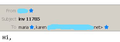Address book name is wrong in search
I have an email I send to regularly. The persons name at that email changed. I changed the contact (address) form to reflect this.
Under the inbox, the email name is listed in the from column. In my sent folder the recipient name is the new name!
When I do a search the To: under the Subject lists the old persons name! Not a big deal, although she cost me a lot of $$$ and every time I see the old name it makes me grumpy!!
I have the new first, Last and display name listed for the contact.
Any ideas on where TB is grabbing the old name from?
Thanks
由quotes于
被采纳的解决方案
try rebuilding the search index. https://support.mozilla.org/en-US/kb/rebuilding-global-database
定位到答案原位置 👍 0所有回复 (4)
you probably have two entries in the address book, one in personal address book and one in collected addresses.
Thanks Matt,
I looked there before and did not see a duplicate. The old person has a contact with a gmail email listed, I put a Z infront of her name so I would have the email but not accidentally use it.
The contact I changed should have no reference to to the other contact?
I looked again in the address book and only have one entry for the email and new persons name!
I notice that on a long email string that spans the change in name the correct new name is displayed after the name change date
Included Pics: 1 when I do a search - the wrong name is displayed - Lynn 2 when I open the email - the new name is displayed - Karen
I am starting to think it may be because of the email thread that spans both names? I have had this issue for about 3 months, maybe as time progresses this will resolve itself!!
选择的解决方案
try rebuilding the search index. https://support.mozilla.org/en-US/kb/rebuilding-global-database
Thanks Matt,
Re indexing cleared up the old name!!
I renamed the title to include "search"
Thanks again