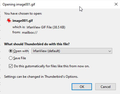Thunderbird 91.1.2 and 91.2.0 Not Opening JPG file automotically. Other file types work fine.
Thunderbird 91.1.2 and 91.2.0 Not Opening JPG file automotically. Other file types work fine.
When I try to open a JPG or GIF file (have not tried BMP or PNG yet), TB responds with the "What should TB do with this file" box. After selecting an application to open with, clicking the box for "do this automatically from now on" and then "OK".... the next time I try to open a JPG or GIF I get the same box.
I have no trouble with PDF associations, or any other file types so far... Only images.
I've tried going in to Tools --> Preferences --> Files and attachments and deleting all existing image associations, then closing/restarting TB.... Same problem.
Also tried changing the default Win10 image file association and again deleting the TB associations. Still same problem. Tried this using Irfanview and Photos. Same problem for both.
Everything was fine until the recent upgrade to 91.1.2. Was hoping 91.2.0 would fix it but, no.
Any ideas appreciated.
被采纳的解决方案
There are actually several duplicate bugs that all point to 453455, including this one. It's fixed in Betterbird, so I expect the same in an upcoming TB release.
定位到答案原位置 👍 1所有回复 (6)
Adding info....
PNG files behaving the same way. Also... xlsx, ppt, doc and docx default apps not remembered either.
PDF and DWG working correctly....
Still checking additional file types.
It's a known bug: https://bugzilla.mozilla.org/show_bug.cgi?id=453455
That's a different bug having to do with automatically downloading attachments. My attachments are correctly downloading, but when I try to open them, TB is constantly asking me to specify what application to use to open them.
Even after clearing ALL file type associations and rebooting, the problem remains. So far, only PDF and DWG file associations are remembered. All MS Office and all image type associations repeatedly ask for what application to use, even when the "do this automatically" check box is checked.
Suggestions appreciated.
Re-install?
选择的解决方案
There are actually several duplicate bugs that all point to 453455, including this one. It's fixed in Betterbird, so I expect the same in an upcoming TB release.
https://bugzilla.mozilla.org/show_bug.cgi?id=1690395 Was an interesting read. Thanks.
For me, this issue started with 91.1.2. Was never a problem prior to that. I'll try to be patient or maybe look at Betterbird...
I appreciate the information.
Installed Betterbird. Ran betterbird -profilemanager, selected my TB profile. Works. All TB add-ons appear to be working as well, without needing to re-install anything.
Attachments open without asking twice for which application to use.
Thanks @sfhowes
ETA: Windows and Avast both didn't like the unsigned exe installation file. Avast eventually "approved" it after sending it out for examination.
由ramblin66于