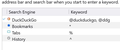Search engine
It looks like I'm not the only one. I want to make yahoo my search engine but it's no longer an option in FF tools. I don't like google but even Duck Duck Go, reverts to Google. What's going on? I know I can add Yahoo or DDG as an add-on but that brings me to yahoo's website. All I want is for the yahoo search engine which used to be in tools and is no longer there. I've been using the yahoo search engine for years and about 5 months ago or so, after an update it disappeared. Even though I have Duck Duck Go as my default search engine, doing a search it changes to google. Please don't shove google down our throats. BTW, restoring doesn't help and I use the search bar for searching, not the address bar.
所有回复 (3)
That third image is not a built-in Firefox feature. Where does that appear in your Firefox -- is it built into your home page?
Anyway, here's how you can add Yahoo to your search engines. This actually works on many search sites (and even on this site, in the unlikely event that you want to send searches here from your search bar).
Open a Yahoo page, and right-click the address bar. Look for an item at the bottom of the menu to "Add Yahoo Search" (this wording seems to differ depending on where you are on the site). Then it should become available on the Settings page.

or

Does that work on yours?
If you want to add a search engine, check this link: https://mycroftproject.com/
You can do the right-click in the search bar instead of the address bar. I got most of my search engines from the Mycroft Project. I had to remove Google after creating a new profile.