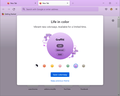Firefox Notifications
Both my wife and I have lost work and time due to Firefox notifications. I have seen my wife throw her hands up and ask me what to do because she has been hacked and now all it will let her do is change her Firefox color theme or whatever else Firefox is pushing. For people with physical or other handicaps these notifications are extremely stressful. I did the research (4hours) in Firefox archives and getting caught in the Firefox loop that took me back to the same wrong information. BTW, where is the "options" category in Privacy and Security? I have installed a block though I doubt it will work and would like to hear the correct way to stop or derail Firefox notifications. Suggestion: Use a pop up message like a sticky note instead of de-prioritizing the web page I am attempting to or looking at. I could be contacting poison control since I can't hear or (this actually did happen) researching what to do with explosives in my back yard that are smoking and dripping that I just plowed up AND the local law is a 1-800 number and will get back to me when they listen to their machine. When my freedom of choice is taken, it pushes me to not support the taker. If I can be of assistance let me know and I will do what I can to improve the Firefox notification scenario.
所有回复 (4)
What notifications are you talking about?
docbooth said
. . . . because she has been hacked
You may have ad/mal-ware. Further information can be found in this article; https://support.mozilla.org/en-US/kb/troubleshoot-firefox-issues-caused-malware?cache=no
Run most or all of the listed free to use malware scanners. Each works differently. If one program misses something, another may pick it up.
'Notifications' is under the heading 'Permissions' on the Privacy & Security page here. There is a button labelled 'Settings'.
Thank you for reading and understanding my request. What you offered is what I picked as a fix. I am not sure it will work in that I am not able to select Firefox notifications. I can only block everything, or so it seems. Time will tell whether this was successful yet, it is not a good choice. I prefer the option to remove a bad leader to wiping out an entire country if you get my drift.
If you see the Firefox "colorways" pop up, you can click the lower link ("Keep previous theme") or tap the Esc button to dismiss it. You cannot click around it.