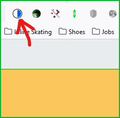Disable new-downloads dropdown menu.
In the latest Firefox update a very annoying new "feature" arrived. When you download something, an automatic drop down menu appears in the top toolbar and stays there until the file is being downloaded and closed after some seconds after the download is finished. You can click of course somewhere to make it vanish.
This is TOO ANNOYING. It also covers a portion of the main page. How can i disable this behavior and return to the old one where nothing appears automatically?
被采纳的解决方案
Just enter about:config in the URL bar and set browser.download.alwaysOpenPanel = false.
定位到答案原位置 👍 1所有回复 (3)
选择的解决方案
Just enter about:config in the URL bar and set browser.download.alwaysOpenPanel = false.
Can you show the issue. This is all I get in Win11 downloading a .iso (4.0 GiB). The 2nd screenshot is what I get when I click the download icon.
TyDraniu said
Just enter about:config in the URL bar and set browser.download.alwaysOpenPanel = false.
That did the trick, many thanks!
jonzn4SUSE said
Can you show the issue. This is all I get in Win11 downloading a .iso (4.0 GiB). The 2nd screenshot is what I get when I click the download icon.
I always got that menu in the 2nd screenshot when a download started(and not just when i clicked on it) but the above setting stopped that behavior.