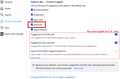Facebook on address bar
is there anyway to get rid of facebook in the address bar dropdown menu? because i don't use it, each time firebox updates it reinstalls itself.
Anthony
所有回复 (3)
Hi Anthony, the list that appears in the drop-down when you first click in the address bar -- before typing any text for Firefox to match off of -- would be your first 8-10 shortcuts from the Shortcuts section of the built-in Firefox Home / new tab page.
You can edit the list on that page (not in the drop-down) using the methods in the following article: Customize items on your Firefox New Tab page.
If you don't find the list useful in the drop-down, you can turn it off by unchecking the Shortcuts checkbox on the Settings page. This article has a section on those settings: Address bar autocomplete suggestions in Firefox (the "How can I control what results the address bar shows me?" section).
Can you get it cleaned up to your satisfaction?
that did not help
Hmm, I think you hid the Shortcuts on the "Home" settings panel. To change the address bar drop-down, you need to go to the "Privacy & Security" settings panel, "Address Bar" section, and uncheck Shortcuts there: