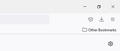after firefox update to 100.0 - i can't use any of my addons, and cant install new one
After firefox update to 100.0 - i can't use any of my addons, and cant install new one. All my current updates appears in "disabled" status, and there's no "enable" button. I have many addons, so it's the global problem.
Also, i can't install any of updates from addons.mozilla.org, i get message "Installation aborted because the add-on appears to be corrupt". All addon xpi files are downloaded without problem using "save as", also, after clicking "install" on addons website i see download progress.
Please help to resolve this issue!
由Andy于
被采纳的解决方案
i fixed this issue, it was because of my custom config.js ... If you have a custom one - you should delete it in firefox folder, and it'll be fine
定位到答案原位置 👍 2所有回复 (11)
issue repeated again on 99.0.1
由Andy于
I have the same problem today for my 3 FF profiles. No option to re-enable addons and cannot install new ones. This issue doesn't resolve automatically in my case, please help!
I have the same issue after I upgraded to 99.0 (Linux 64 bit).
Most of the addons do not show any content when I click their buttons on the toolbar menu.
My add ons do not show on overflow menu even they are not disabled.
After upgrade to 99.0.1 i have the same problem :(
Maybe the issue is caused by "adguard" ad filter software, and it's ssl sites filter functions, which replaces all ssl certificates issuers to single "AdGuard"
由Andy于
I don't have Adguard. Same issue after upgrade ff 98.0.2 > ff 100. Rolled back to 98.0.2.
issue again exists after upgrading to 100.0 ff version
Problem again fixed by its own after some time...
Andy said
Problem again fixed by its own after some time...
Not in my case unfortunately... Left the browser open for a couple of hours, that didn't fix the problem.
选择的解决方案
i fixed this issue, it was because of my custom config.js ... If you have a custom one - you should delete it in firefox folder, and it'll be fine