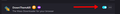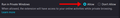DownThemAll is missing on the right-click but active in Extensions
I downloaded the DownThemAll Firefox extension, and I see it in my settings under Extensions, however, when I right click on a web page, there is nothing in the list to allow me to use the extension. I did not receive any instructions on how to use the extension either like I receive when I update my Firefox Browser. I have checked everywhere in my browser for something that allows me to use the Extension, but there is nothing. Attached is a snippet that shows my right click in an area on a webpage that I would like to download.
RM Cascio
所有回复 (2)
You can check a couple of things -
Make sure the add-on is enabled. You should see an icon on your toolbar. Or, go to Menu -> Add-ons and Themes Select Extensions on the left and you should see the extension with the Enable button.
If you are using Private browsing, click on the extension to open the Details and go further down the page to make sure Run in Private windows is Allowed.
Looks that you are in permanent Private Browsing mode (Always use Private Browsing mode; Never Remember History) as there is only "Open in New Private Window" and extension may not be enabled by default in PB mode.