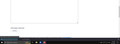how to close the quick search
when i press any key in the keyboard it shows this bar how can i disable it?
when i press any key in the keyboard it shows this bar how can i disable it?
所有回复 (1)
The Quick Find bar shouldn't open if you are typing in a text area like "Post a Reply" on this forum.
- Settings -> General -> Browsing -> Search for text when you start typing
You can also look at sevral prefs on the about:config page to disable FAYT for cases like ' and / to open Quick Find for links.
- accessibility.typeaheadfind => false
- accessibility.typeaheadfind.autostart => false
- accessibility.typeaheadfind.manual => false
- /questions/1273459 How to disable Quick Find?