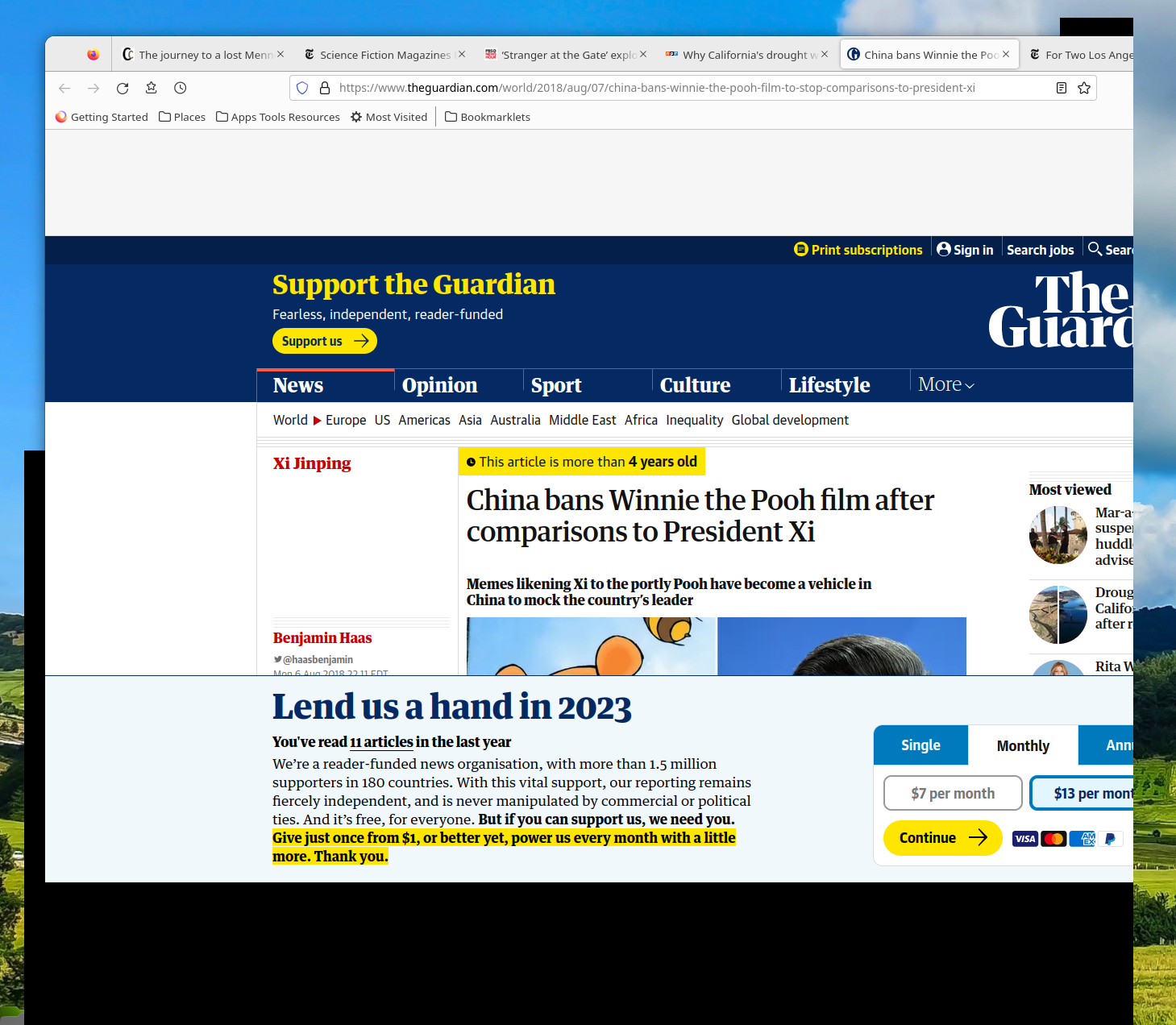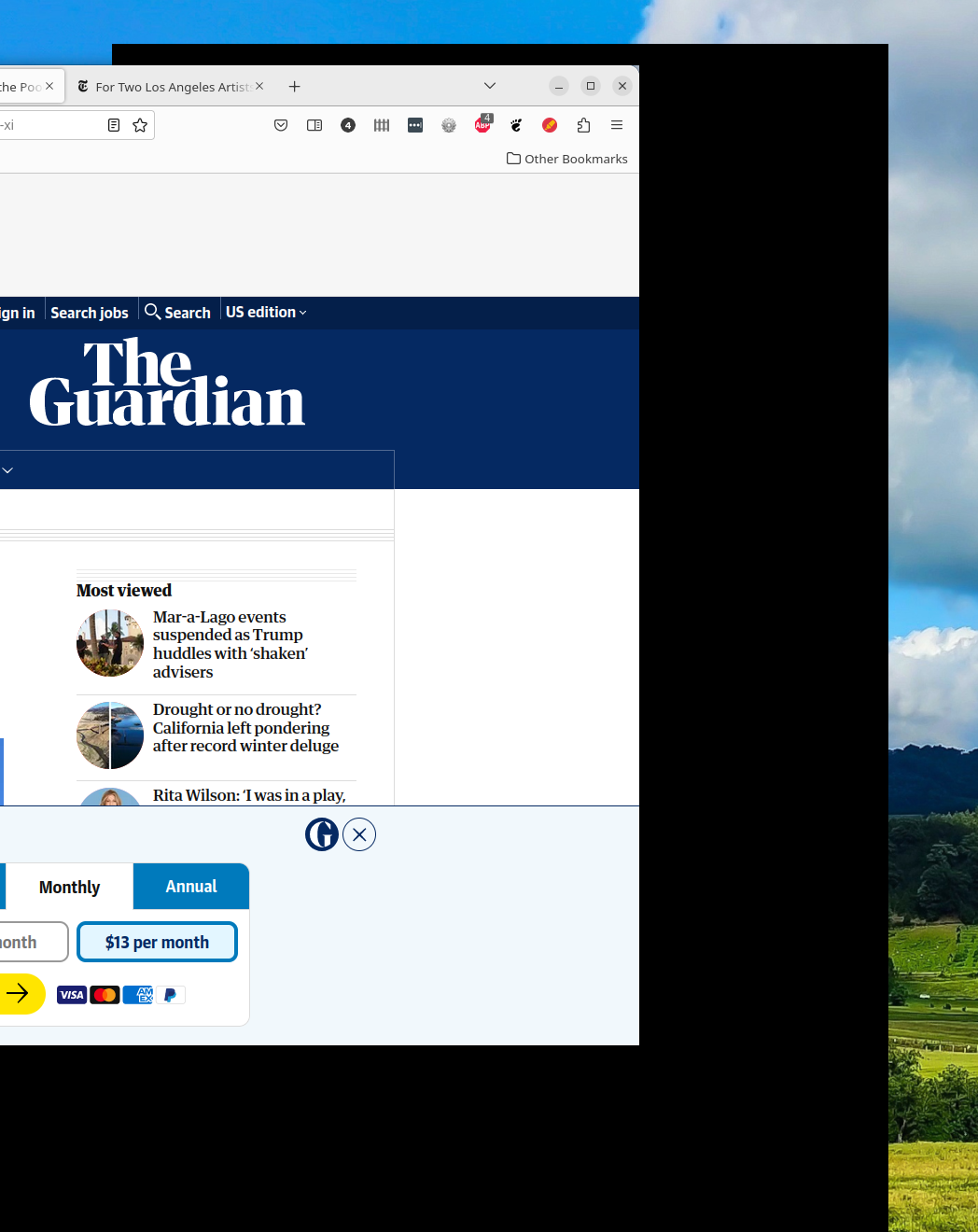GUI broken after desktop unlock on Ubuntu 22.04 LTS
When Firefox is running and I lock the screen and unlock it again, the gui seems to be somehow broken. On the picture attached one can see a graphical issue (black frame) on the right side of the browser when resizing the window. When I try to make it smaller starting from the left, the window disappears inside the black frame on the right side. There are also issues regarding the mouse. It is not possible to see which part of the text is already selected when pressing and holding the left mouse button during text selection (no orange highlighting of the text). When I release the left button the text is selected.
This is the second PC with Ubuntu 22.04 where this happens. Both PCs were upgraded from Ubuntu 20.04, so maybe it has to do something with that.
所有回复 (3)
Try downloading Firefox from Mozilla, unzip, and run firefox-bin from the folder and see if you have the same issue. https://www.mozilla.org/en-US/firefox/all/#product-desktop-release
Are you on X11 or Wayland? If Wayland, try KDE. What desktop?
Operating System: openSUSE Tumbleweed 20221116 KDE Plasma Version: 5.26.3 KDE Frameworks Version: 5.100.0 Qt Version: 5.15.7 Kernel Version: 6.0.8-1-default (64-bit) Graphics Platform: X11 Processors: 8 × Intel® Xeon® CPU E3-1535M v6 @ 3.10GHz Memory: 62.2 GiB of RAM Graphics Processor: Mesa Intel® HD Graphics P630 Manufacturer: HP Product Name: HP ZBook 17 G4
由jonzn4SUSE于
I have a similar problem to this.
When I resize a window, it's like I'm resizing a hole. Beyond the hole is the actual browser window.
If I resize the right side of the "hole" by dragging it in, the content doesn't resize. Instead, the right side of the browser window disappears (e.g. controls, scrollbar, right content). If I drag the right size back out, I can see the rest of the window again. And, if I keep dragging, I will see black space.
If I resize the bottom of the "hole" by dragging it in (up), something similar happens. But, when I drag it back down, I don't see the hidden portion of the browser window. Instead, what is "restored" is black.
If I resize the left side, it slides the window in an out from the opposite side of the screen (imagine opening a drawer).
Here's where it varies from roma.locuta's issue: 1) I don't have the described mouse issues 2) The problem doesn't affect every window. I have not identified a triggering pattern.
But: 1) the problem probably started in a similar timeframe to roma.locuta's experience 2) the machine was upgraded between the same two versions of roma.locuta describes.
@roma.locuta, have you tried any of the suggestions?
Firefox: current version
Hardware: Thinkpad T480S, i7 (8th generation?)
24G ram
Ubuntu 22.0.4.1 (kernel 5.19.0-38-generic)
Graphics Platform: Wayland
More information on this problem.
First, for clarity, the problem does not seem to affect every window nor does it happen immediately.
Second, The problem appears to tied to the window (not the tabs or content within the window). One way to manage the issue is to drag each tab out of the window. Dragging a tab out creates a new window. Each tab can then be drug to that new window. The problem does not (so far) follow the tabs.