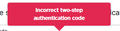Two factor authentication setup will not work
I was trying to sync my settings to my new laptop with my login and PW (which was correct) and it kept telling me it wasn't right. So, I decided to change it but my MFA on Google for Firefox got wiped once I switched phones. I had to use a backup code to get in and want to re-enable the MFA.
Unfortunately, and for no real reason, it won't work. I scan the QR code in Google Authenticator, it sets up and gives me a code, I enter the code, and then it tells me it's the wrong one. I even tried to do it by manually setting it up and it made no difference. Now I can't re-enable it because it won't work right.
What the actual hell is going on here, guys?
被采纳的解决方案
Apparently the Mozilla and Google gods have smiled upon me and it's now working.
定位到答案原位置 👍 1所有回复 (6)
Dropa said
Google Authenticator isn't used for Firefox login 2FA.
It is a option for mobile users on iOS and Android phones and tablets. https://support.mozilla.org/en-US/kb/secure-firefox-account-two-step-authentication
Dropa said
Google Authenticator isn't used for Firefox login 2FA. So not sure why one would use it for this unless that authenticator was saying Firefox and if it doesn't say that then it's not for Firefox. No one on here can tell if the password you use was correct or not. And did you disable sync login when you setup the new laptop before trying any sync options.
This isn't remotely helpful.
When you go to the setup page to add 2FA onto your account, Google Authenticator is clearly listed as an option from which to choose. And I did key in the correct digits as supplied by the authenticator that said Firefox because I scanned their QR code for it to be set up in the first place.
I'm not some tech neophyte. I made it abundantly clear as to what I was doing and what isn't working, yet you failed to understand it at all.
Make sure the date/time/timezone on all devices is correct and synced to a reliable internet service as the TOTP code is only valid for thirty seconds.
由cor-el于
James said
Dropa said
Google Authenticator isn't used for Firefox login 2FA.It is a option for mobile users on iOS and Android phones and tablets. https://support.mozilla.org/en-US/kb/secure-firefox-account-two-step-authentication
It's also part of the setup for the browser on the desktop if you wish to turn it on. I had it on before and it worked. It only stopped once I disabled it so I could set it back up and get new backup codes. Now it doesn't work at all, hence the detailed original post.
cor-el said
Make sure that the date/time/timezone on all devices is correct and synced to a reliable internet service s the TOTP code is only valid for thirty seconds.
Of course I've ensured that everything is as it should be. Again, I can see the FireFox on the Google Authenticator after I've scanned it to be added to it as per the instructions... and I'm entering the code that appears before it expires and switches to a new one... yet it gives the same fail message as I posted in the original one.
选择的解决方案
Apparently the Mozilla and Google gods have smiled upon me and it's now working.