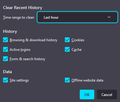clearing history
i ve configured firefox to log out of active logins ( as shown in a screenshot ) i ve checked all the history clearing tabs, but after clearing i am still logged in sites, whats this ? and one more thing... i was logged in to that site in between the last our of clearing history. and why i ve been asked on this page to put my master password? when i am already logged in? is that a hacking attempt?
所有回复 (1)
Are you using Sync as this is a possible reason to ask for the Primary Password ?
Using Sync is a possible reason to ask for the Primary Password at startup. This is because the credentials to login to the Sync account are stored in the Password Manager and you need to enter the Primary Password to unlock the passwords and connect/login to the Sync account.
If you clear data only for the last hour then this might not log you out of webpages. Does it make a difference if you set the time range to everything ?