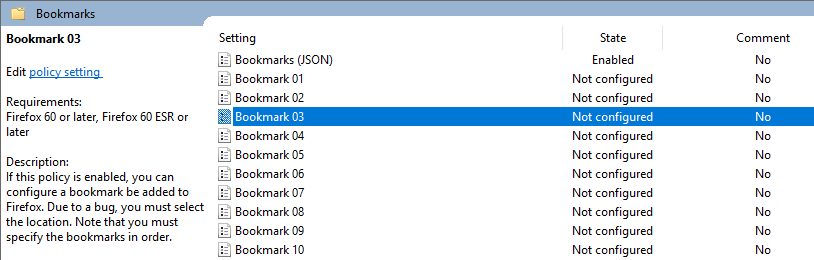ManagedBookmarks [JSON]
Hello,
Firefox 102.6.0esr (x64) Firefox 108.2.0 (x64)
after implementing the bookmarks (JSON) setting by GPO policy, it turns out that an entry for Bookmarks is created in the registry and not ManagedBookmarks, which causes bookmarks not to appear in the bookmarks bar. When I manually rename a registry entry from Bookmarks to ManagedBookmarks, the bookmarks appear properly. Please let me know if I'm doing something wrong or if there really is a problem reported by me.
Yours sincerely Bart
被采纳的解决方案
Sorry, I'm remembering what was done here.
We added the ability to set Bookmarks via JSON specifically so you could delete bookmarks:
https://github.com/mozilla/policy-templates/issues/817
The format for Bookmarks (JSON) is not the same as Managed Bookmarks.
So whether you use Bookmarks or ManagedBookmarks, depends on what you want.
ManagedBookmarks gives you one named item on the toolbar with all of your items underneath it.
The Bookmarks policy (which can be done either via JSON or via the Bookmarks items in policy) adds bookmarks items directly on the toolbar or menu.
定位到答案原位置 👍 1所有回复 (5)
I'm really confused by that.
The ADMX template definitely sets the value ManagedBookmarks:
https://github.com/mozilla/policy-templates/blob/master/windows/firefox.admx#L3839
```
<policy name="ManagedBookmarks" class="Both" displayName="$(string.ManagedBookmarks)" key="Software\Policies\Mozilla\Firefox" explainText="$(string.ManagedBookmarks_Explain)" presentation="$(presentation.JSON)">
<parentCategory ref="firefox"/>
<supportedOn ref="SUPPORTED_FF83"/>
<elements>
<multiText id="JSON" valueName="ManagedBookmarks" maxLength="16384"/>
</elements>
</policy>
``` What version are you using?
Hello,
Sorry for the late reply. So in the definition file, in its header I have version 4.4
<policyDefinitions revision="4.4" schemaVersion="1.0">
<policyNamespaces> <target prefix="firefox" namespace="Mozilla.Policies.Firefox"/> <using prefix="Mozilla" namespace="Mozilla.Policies"/> </policyNamespaces> <resources minRequiredRevision="4.4"/> <supportedOn> <definitions>
So far we have been using single bookmarks entries but I changed the value in them from enabled to not configured. Then I enabled the entry for Bookmarks (JSON) and after refreshing Group Policy it creates an entry for Bookmarks in the registry hive. It's really weird.
I checked it on another computer and as expected, exactly the same thing happens.
Attachments: 1. The result of the policy as an entry in the register is attached (another computer) 2. And the beginning of the policy definition admx file used in our environment
Yours sincerely Bart
After analyzing the definition file, it turns out that there are two sections relating to bookmarks in JSON format, and it turns out that we overlap the first one, i.e. the one referring to the entry in the registry called Bookmarks. So the question is whether the second entry (ManagedBookmarks) works only on a specific version of Firefox? On which? Are the versions I specify at the beggining supported?
Second one: <policy name="ManagedBookmarks" class="Both" displayName="$(string.ManagedBookmarks)" key="Software\Policies\Mozilla\Firefox" explainText="$(string.ManagedBookmarks_Explain)" presentation="$(presentation.JSON)">
<parentCategory ref="firefox"/>
<supportedOn ref="SUPPORTED_FF83"/>
<elements>
<multiText id="JSON" valueName="ManagedBookmarks" maxLength="16384"/>
</elements>
</policy>
First one: <policy name="A_Bookmarks" class="Both" displayName="$(string.Bookmarks)" key="Software\Policies\Mozilla\Firefox" explainText="$(string.Bookmarks_Explain)" presentation="$(presentation.JSON)">
<parentCategory ref="Bookmarks"/>
<supportedOn ref="SUPPORTED_FF95"/>
<elements>
<multiText id="JSON" valueName="Bookmarks" maxLength="16384"/>
</elements>
</policy>
由bartekbrzozka于
选择的解决方案
Sorry, I'm remembering what was done here.
We added the ability to set Bookmarks via JSON specifically so you could delete bookmarks:
https://github.com/mozilla/policy-templates/issues/817
The format for Bookmarks (JSON) is not the same as Managed Bookmarks.
So whether you use Bookmarks or ManagedBookmarks, depends on what you want.
ManagedBookmarks gives you one named item on the toolbar with all of your items underneath it.
The Bookmarks policy (which can be done either via JSON or via the Bookmarks items in policy) adds bookmarks items directly on the toolbar or menu.
Thanks for the answer. Only now did I see my mistake. Everything works as it should.